Essential Website Tips For Musicians
Transform an artist website into a powerful tool for fan engagement and career growth. From collecting email addresses to selling merch and optimizing your design, learn these essential website tips for musicians
Essential Website Tips For Musicians
by Joseph Longo via Bandzoogle
Your website is one of the most powerful tools in your artist toolbox. It’s your home base online, where fans can connect with you directly and discover everything they need to know about your music. To make your site work harder for you, here are five essential tips to help you maximize its potential:
1. Collect email addresses so you can market to your fans later
Building an email list is one of the best ways to maintain a direct connection with your fans. Unlike social media platforms, where algorithms determine who sees your posts, email gives you full control over your message and who receives it.
How to implement this:
- Add a signup form to your website’s homepage or create a dedicated “Mailing List” page.
- Offer an incentive to join, like a free track download, early access to merch, or exclusive content.
- Use tools like Bandzoogle’s built-in mailing list feature to manage subscribers and send professional-looking campaigns.
Once you’ve built your list, regularly engage with your subscribers. Send updates about new music, tour announcements, or behind-the-scenes content to keep your fans in the loop.
2. Add a Smart Links page for your socials and to promote new releases
Social media is a great way to reach new fans, but your followers should be able to quickly find your website, music, and other key links. A ‘Smart Links’ page on your website serves as a centralized hub for all your important links.

How to create a Smart Links page:
- Use our ‘Smart Links’ feature to design a simple, mobile-friendly page.
- Make use of our ‘Smart Links’ and ‘Link in Bio’ Page Types to have a suggested page layout already setup for you
- Include links to your music on streaming platforms, tour dates, social media profiles, and merch store.
- Add a call to action for your email list signup and highlight any special promotions like a new single or album you’ve just launched
- Place a link to your Smart Links page in your social media bios
This way, you’re not relying on third-party link tools, and you can keep fans within your website’s ecosystem, where they’re more likely to explore your content further.
3. Use your ‘Reports’ tab to track your site traffic data
Understanding how visitors interact with your website can help you make informed decisions about what’s working and what needs improvement. The ‘Reports’ tab in your Bandzoogle dashboard provides valuable insights into your website traffic.

Key metrics to pay attention to:
- Visitor count: How many people are visiting your site and when.
- Popular pages: Which parts of your site are drawing the most interest.
- Referral sources: Where your traffic is coming from — social media, email campaigns, or search engines.
Use this data to tweak your website strategy. For example, if your merch page isn’t getting much traffic, consider promoting it more on social media or creating a limited-time offer to drive clicks.
To read up on how to get started with putting together a website for your music, take a look at the “How to make a website for your music” post.
4. Sell merch directly from your website
Selling merch on your website is not only a great way to generate income; it also creates a more personal connection with your fans.
Build a stunning website for your music
Bandzoogle gives you all the tools you need to create your own unique band website, including responsive templates and commission-free selling tools.BUILD YOUR WEBSITE
Steps to get started:
- Use Bandzoogle’s built-in store feature to sell T-shirts, vinyl, digital downloads, or custom items like mugs or posters.
- Add eye-catching photos and write detailed product descriptions.
- Enable discount codes to incentivize larger purchases or celebrate special occasions, like album launches.
For a seamless experience, consider integrating a merch fulfillment service like Printful, so orders are automatically printed and shipped to fans without extra effort on your part.
5. Keep your design clean and uncluttered
Your website should reflect your artistic identity while remaining easy to navigate. A clean, uncluttered design ensures that visitors can quickly find what they’re looking for, whether that’s your music, tour dates, or merch.
Design tips:
- Choose a 3-color palette that represents your branding and avoids clashing colors.
- Use consistent fonts and limit the number of different typefaces.
- Keep a high contrast between your text and background colors. 100% contrast is white on black, or black on white. Keep it as high contrast as possible when choosing your colors, to make your text easy on the eyes to read.
- Organize your pages logically — avoid cramming too much information on one page.
- Test viewing your site on mobile devices to see if you need to make any tweaks to the layout
- Use section shapes to divide up your content in a stylish way
Check out our “6 design tips for your music website” video for more design inspiration.
Bandzoogle offers customizable page templates designed specifically for musicians, making it easy to quickly create a professional looking website with a well-organized layout.
Your website is more than just a static online presence—it’s a dynamic tool for growing your music career. By collecting email addresses, creating a link tree page, analyzing traffic data, selling merch, and maintaining a clean design, you’ll ensure that your site becomes an invaluable resource for connecting with fans and driving your career forward.
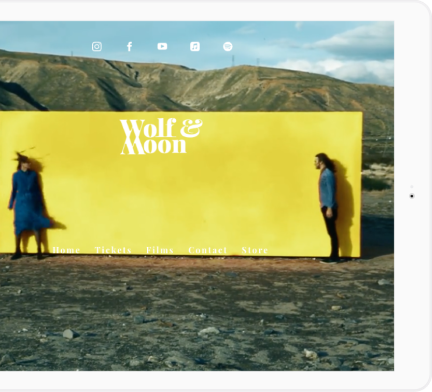
1 Comment
Comments are closed.