Unleashing the Power of Instagram Analytics for Musicians
Unlock the full potential of Instagram analytics for musicians and music marketing. These data insights will help refine your strategy and connect with more fans.
Unleashing the Power of Instagram Analytics for Musicians
by Randi Zimmerman via Symphonic Blog
Understanding Instagram analytics for musicians is the key to helping you tailor your content to your audience’s preferences and optimize your Instagram strategy to get you as much engagement as possible. From Views and Watch-Through Rates to Impressions and Saves, this post will break down everything you need to know about understanding these key metrics and how to use them to your advantage.
Before we dive in…
There is more to understanding your Instagram Analytics than simply tracking your views and calling it a day. There are tons of metrics you need to look out for to help guide your social strategy. If any of these are lacking, it means your content isn’t quite hitting the mark like you thought it would. But why? By better understanding your analytics, you can see exactly which metrics are working for you and which ones are falling short. Then, you can adjust your content to better fit your audience’s wants and needs so the next posts will knock it out of the park.
To help you out, here are some of the most important metrics you should understand to improve your content on Instagram in no time.
Audience Growth
Focusing on how many followers you have isn’t just about having a brag-worthy number; it represents the possibility of more listeners, concertgoers, and fans. When your following suddenly drops, that’s a solid sign whatever you’ve been posting lately isn’t resonating with them. That’s why paying attention to the ebb and flow of this metric is so important. If something is getting you more followers, your strategy is working, and you can continue on the same path. If it’s causing your followers to drop, now you know to check out your other metrics to see exactly where the problem is.
For example, a good place to start looking is at your engagement rates. If engagement has dropped, it could be a sign that your posts aren’t engaging or relevant, causing people to unfollow. To find out, compare your recent posts with earlier successful ones. Are people interacting with that content as much as they used to? If not, you’ve found your culprit.
Engagement Rate
Speaking of engagement rates, high engagement (likes, comments, shares, saves) shows that your audience is actively interacting with your content. This is crucial for building a loyal audience. Why? Engaged fans are more likely to support your music, attend shows, and spread the word. A high engagement rate can also attract industry attention, leading to more opportunities like collaborations and sponsorships. Additionally, Instagram’s algorithm favors highly engaged content, meaning more visibility and reach.
Remember, an engaged fan base is more valuable than a large, inactive one. 🤓
Reach
Your reach is the number of people who saw your post, Reel, or Instagram Story. Monitoring and understanding your reach on Instagram is important because it offers insight into your overall visibility. It also helps you gauge whether your posts are extending beyond your current followers and attracting new audiences, which is crucial for growing your fan base as a musician. Instagram’s algorithm loves content with a higher reach and boosts the chances of these posts getting featured in the Explore tab or in users’ feeds.
If your reach is low, even your best content might not be getting in front of enough people. To fix this problem, try experimenting with different content types, posting times, or hashtags. Each format engages users differently, and some are prioritized more by Instagram’s algorithm. For example, Reels are heavily promoted because Instagram is competing with TikTok, while carousels tend to encourage more engagement because they keep users swiping. If you’re looking to improve your reach, try out these methods:
- Try posting Reels with snippets of your music, behind-the-scenes videos, live performance clips, or carousels showcasing a new album cover and tracklist. Then, track how the different types perform to see which ones lead to greater reach and engagement.
- Use Instagram Insights to analyze when your followers are most active (e.g., mornings, afternoons, or late evenings) and experiment with posting during those peak times. Vary your posting schedule and monitor which times work and which ones don’t.
- Experiment with a mix of popular, niche, and branded hashtags. Be sure to track which hashtags contribute the most to your reach, then refine your list based on what works.
Traffic
Keeping track of your traffic on Instagram is important because it shows how effectively your profile is driving users to take action, such as visiting your website, streaming your music, or buying merchandise. Monitoring traffic helps you understand which posts, stories, or campaigns are successful in converting followers into fans who engage with you beyond the platform. It also allows you to see how well your marketing efforts are working so you can adjust your strategy to maximize impact in the future.
Watch-Through Rate
Another key metric to keep an eye on is your Watch-through rate (aka WTR). This measures the percentage of viewers who watch your video from start to finish.
By monitoring this, you can identify which parts of your videos are working and which aren’t by paying attention to any significant drop-offs at a certain point. If you see this, you now know to adjust your future content to improve viewer retention. Instagram’s algorithm favors content that retains viewers, which means a higher WTR can lead to better visibility, helping you reach more potential followers and fans.
Saves / Shares
When your fans save a post, it indicates they find it valuable enough to revisit later. On the other hand, shares help introduce your content to new audiences. Instagram’s algorithm favors content that prompts user action, meaning posts with more saves and shares are more likely to be shown to a wider audience. Analyzing which posts receive the most saves and shares can help you understand your audience’s musical preferences and interests. This can help you tailor future content, like song previews or live performance clips, to better align with what your fans value and enjoy.
If your current saves/shares aren’t as high as you would like, try these tips:
- Create more sharable content like tips, behind-the-scenes moments, or inspiring stories related to your music. High-quality visuals and engaging videos encourage saving and sharing.
- Keep an eye on what’s trending/memeing, and create content that aligns with these. Humor is sharable! Tap into your inner GenZ.
- Post engaging questions in your captions to drive comments and interaction, increasing the likelihood of shares and saves. Plus, responding to comments builds community!
- Just ask! You’d be surprised what your fans will do to support you. Post content with prompts like, “Share this song with your friend who needs some energy right now.” or “Real ones will save this post…” Your true fans will be happy to help.
“That’s cool and all… but where can I find these metrics?”
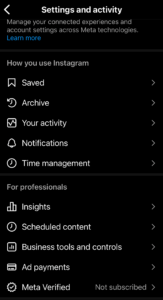
You can see your analytics on Instagram within the app as long as you have a Business or Creator account. If not, you can switch to one by navigating to Settings > Account > Switch to Professional Account. Once you’ve done this, just open your profile, tap the three horizontal lines in the top right corner, and select Insights. Here, you can explore the Insights Dashboard and view an overview of analytics, including total followers, engagement on posts and stories, and audience demographics. To view individual post insights, just tap on a post, then select View Insights below the post to see metrics like likes, comments, shares, and reach.Keep in mind that you’ll only see insights for content you’ve posted since you converted to a business or creator account.You can also tap the dropdown menu at the top of the screen to choose if you want to view insights for your selected preset or custom timeframe within the past 90 days.
In Conclusion…
The power of data is unbeatable, and harnessing the power of Instagram analytics for musicians is a game changer for artists eager to amplify their presence and grow their audience to new heights. By diving into these key metrics, you’ll unlock a treasure trove of insights that reveal what truly resonates with your followers. With this knowledge, you can experiment with different content styles, find your ideal posting times, and craft promotional strategies that work best for you based on real data. Gone are the days of yelling into the void and hoping somebody likes it. With insights like these, you can tailor your social media strategy to a T.
Good luck!
