‘What does my band’s website need to include?’
The hardest part of building a website for your music is getting started. Bandzoogle has created a checklist to help get your band online. Here are 9 things to consider when getting ready to build or update your band’s website:
by Collin Steinz from Bandzoogle
Choose an original band name
▢ Choose a name you can grow and evolve with over time.
▢ Make sure the name is not already being used.
▢ Check what the name competition is like online. Choose a name that’s unique and easy to search online (not already a popular name/term).
▢ Consider customizing your name with;
- alternate spellings (ex. “Alvvays”),
- unique punctuations (ex. “Therapy?”),
- abbreviations (ex. “Peter Cat Recording Co.”),
- unique characters (ex. “AC/DC”),
- use of a statement (ex. “Panic! At The Disco”).
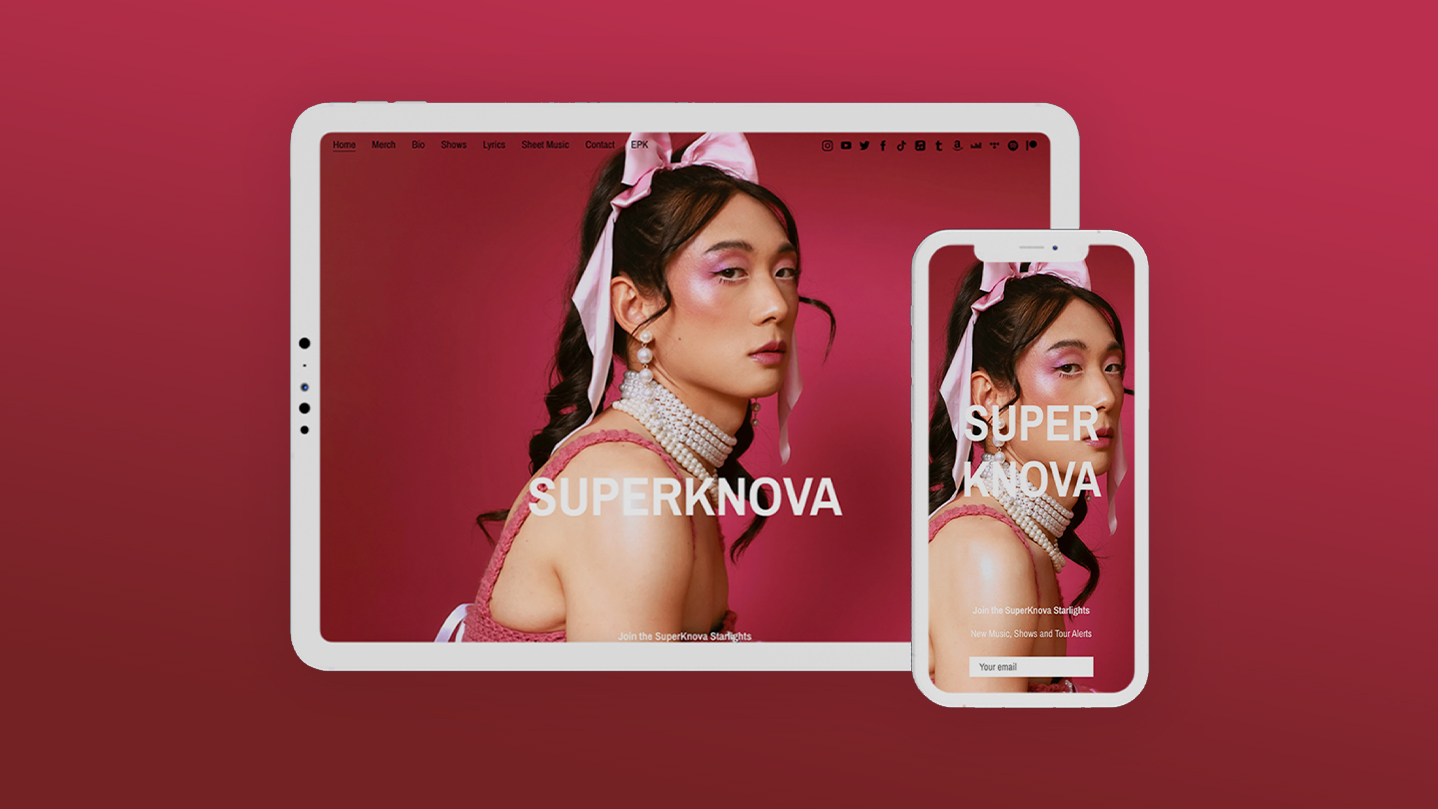
Prepare your band photos
▢ Capture high-quality images.
▢ Make sure they represent your band’s tone, style, and message.
▢ Take plenty of extra images to have available for press, social media, and promo.
▢ For a website you’ll need at least one image that is:
- landscape format,
- 1500 x 1200 pixels,
- center-focused positioning with space on all sides (so it looks nice on desktop and mobile).
- Get creative! It’s your project; there are no rules, and no competition. Explore your ideas and create something unique.
Write your band bio
▢ Include details on:
- how your band started,
- what your band is (i.e. a classic rock trio),
- where your band is from,
- where your band is currently located,
- the band’s musical style and genre,
- any accolades, nominations, and achievements received by the band or its members,
- any notable tour or show history,
- all past and upcoming releases,
- any ongoing projects and collaborations.
Create a custom band email address
▢ Make it easy to remember.
▢ Keep the spelling clear to avoid typos.
▢ Choose an address that reflects the band name.
Prepare your music
▢ Use one of these audio formats:
- 16bit/44.1khz,
- 24bit/48khz WAV,
- 320kbps MP3.
- Ensure that your tracks have good sound quality.
▢ Include cover artwork that’s at least 1000×1000 pixels in size.
Choose a web host
▢ Verify the following with your web host:
- storage and data transfer limits,
- the audio files they support,
- their website uptime,
- loading speed from their servers,
- the ease of use of their platform,
- the quality of their customer support.
Choose a website template
▢ Look for features and layouts designed specifically for musicians.
▢ Does the template use a responsive layout that adapts to different screen sizes and mobile devices?
▢ Can the website be customized without needing to use coding?
▢ Is it easy to edit your website?
▢ Do you have options to switch templates?
▢ Is there an additional cost to use different templates?
▢ Does the template support audio and video?
Select your domain name
▢ Include your band name in the domain (i.e. yourbandname.com).
▢ Verify the domain registration cost and renewal fees.
▢ Establish your domain extension (i.e. .com, .net, .ca, depending on what is available to register).
▢ Evaluate alternate domain options (ex. if “daisyjones.com” is not available, try “diasyjonesmusic.com” or “iamdaisyjones.com” or some other close variations).
Build your website
▢ Use a website builder that provides:
- templates designed for musicians,
- easy code-free editing tools,
- reliable music players,
- SEO for musicians,
- web hosting and domain name registration,
- robust fan data and analytics,
- specialized music promotion tools,
- built-in mailing list tools,
- integrated music services,
- musician-friendly support.
▢ Sell music, merch, and tickets directly through your website.
This checklist helps you dive deep into each aspect of your website to make sure you’re ready to go live. Check off the items to ensure that you’ve got everything you need to make the most of your band’s website.
Once that’s set up, check out How to make a music website if you’d like to go through each aspect of your website in more detail.