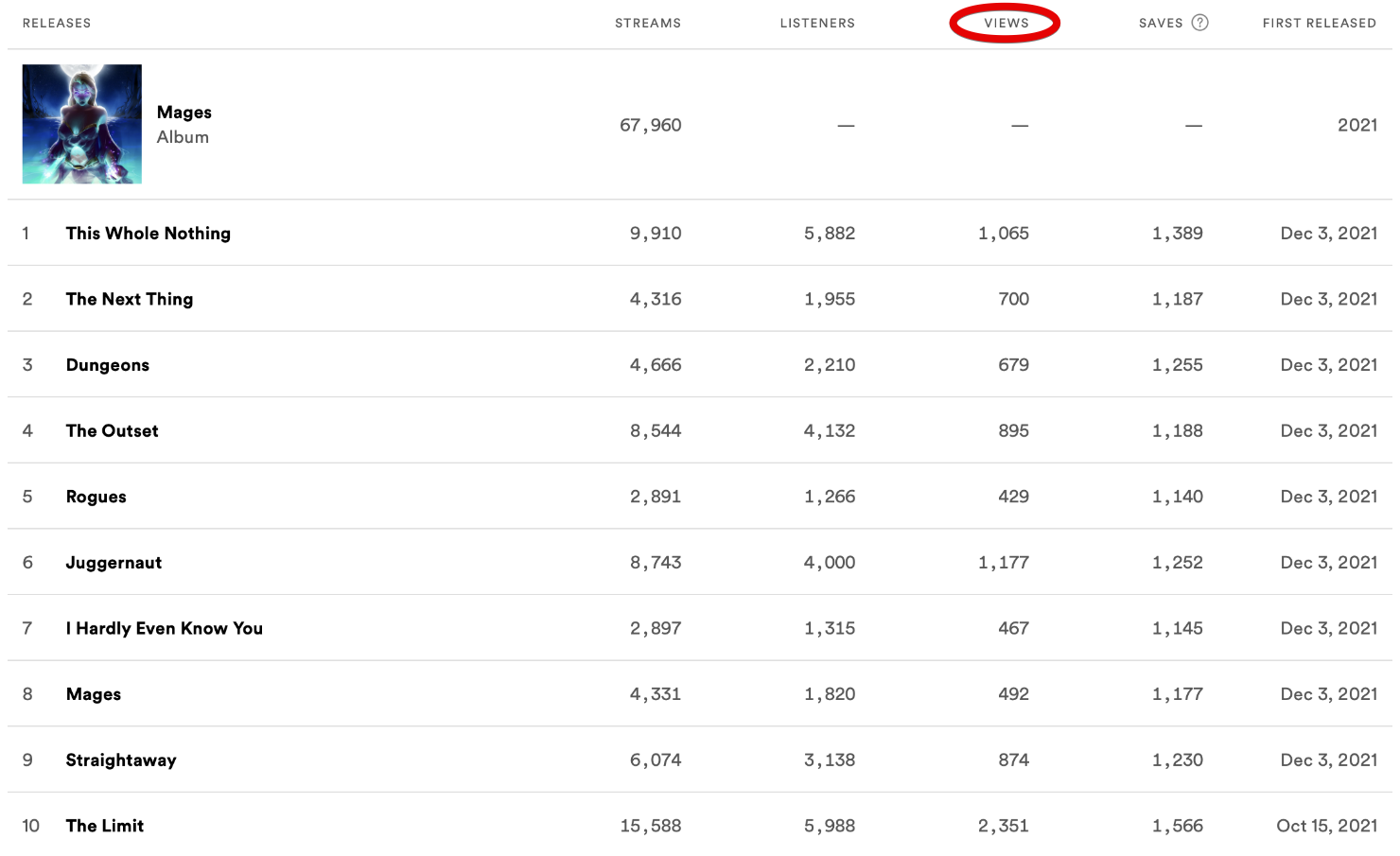The only single release checklist you’ll ever need
Learn some tips and tricks on how to release your next single from an experienced professional.
A guest post by Brian Hazard frpom Passive Promotion.
I’ve been releasing a new track every 4-6 weeks for some time now, and I daresay I’ve got it down to a science.
I upload the track to DistroKid a month or so before release, then work my way through the checklist below.
Many of the items won’t apply to you, but they’re sure to give you some ideas!
Solicit Spotify Canvas
A canvas is a 3-8 second video that loops during the song on the Spotify mobile app. You can see how many users viewed your canvas in Spotify for Artists:
You’ll notice that views don’t always scale with streams or listeners, maybe because playlist streams tend to be background listening?
I don’t know what to make of the data, and I don’t know that having a canvas helps in any meaningful way.
My doubts notwithstanding, I routinely hire Walker Dunn to create a canvas for new songs, which he repurposes for YouTube. Here’s a recent example:https://www.youtube.com/embed/uOceLf8cuNw?feature=oembedrepurposed canvas by Walker Dunn Visuals
I’ll often test out the canvas in ad campaigns too, though videos with less motion tend to perform better.
Pitch to Spotify and Amazon Music
I’ve never once been added to an editorial playlist, but I still pitch every track as soon as I can.
You probably know by now that you can pitch to Spotify editors through Spotify for Artists, but did you know you can pitch to Amazon Music too?
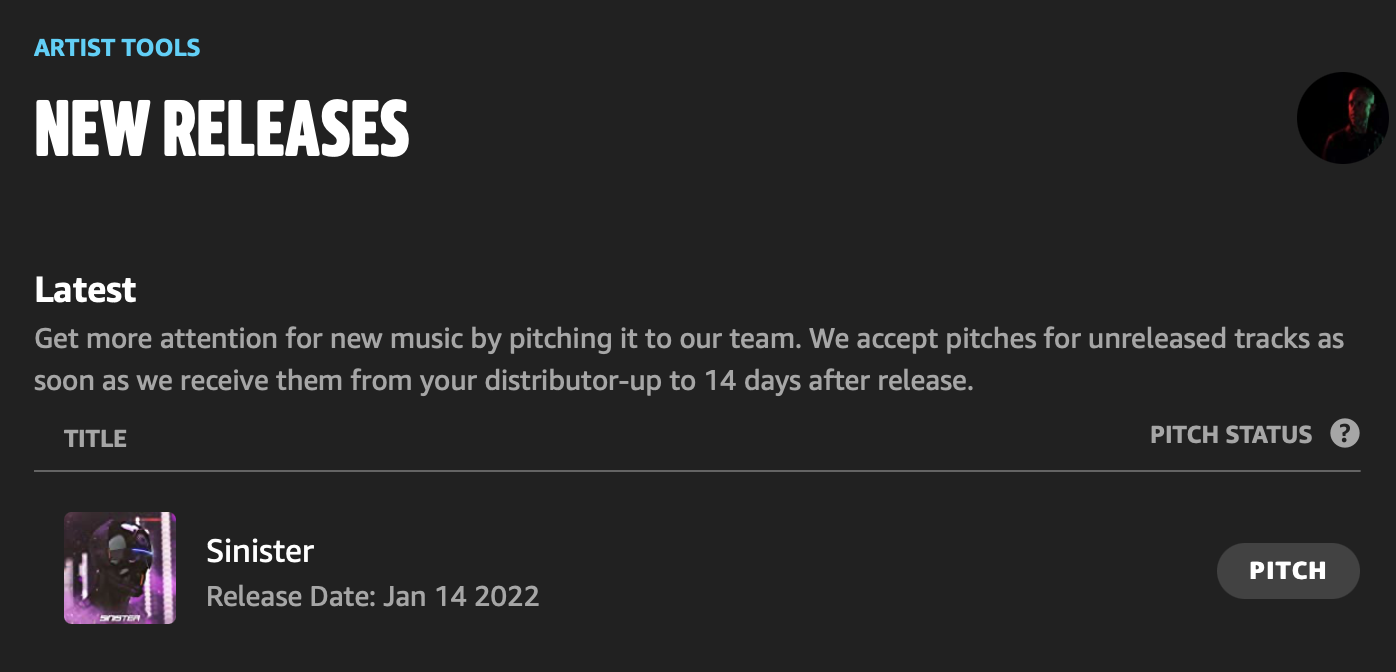
Spotify URI to Rise
I’ve been promising a review of Rise for some time now, but they’re in the process of a nearly complete overhaul.
In the meantime, I’ve paid $225 per month for eight months, and here are my results:
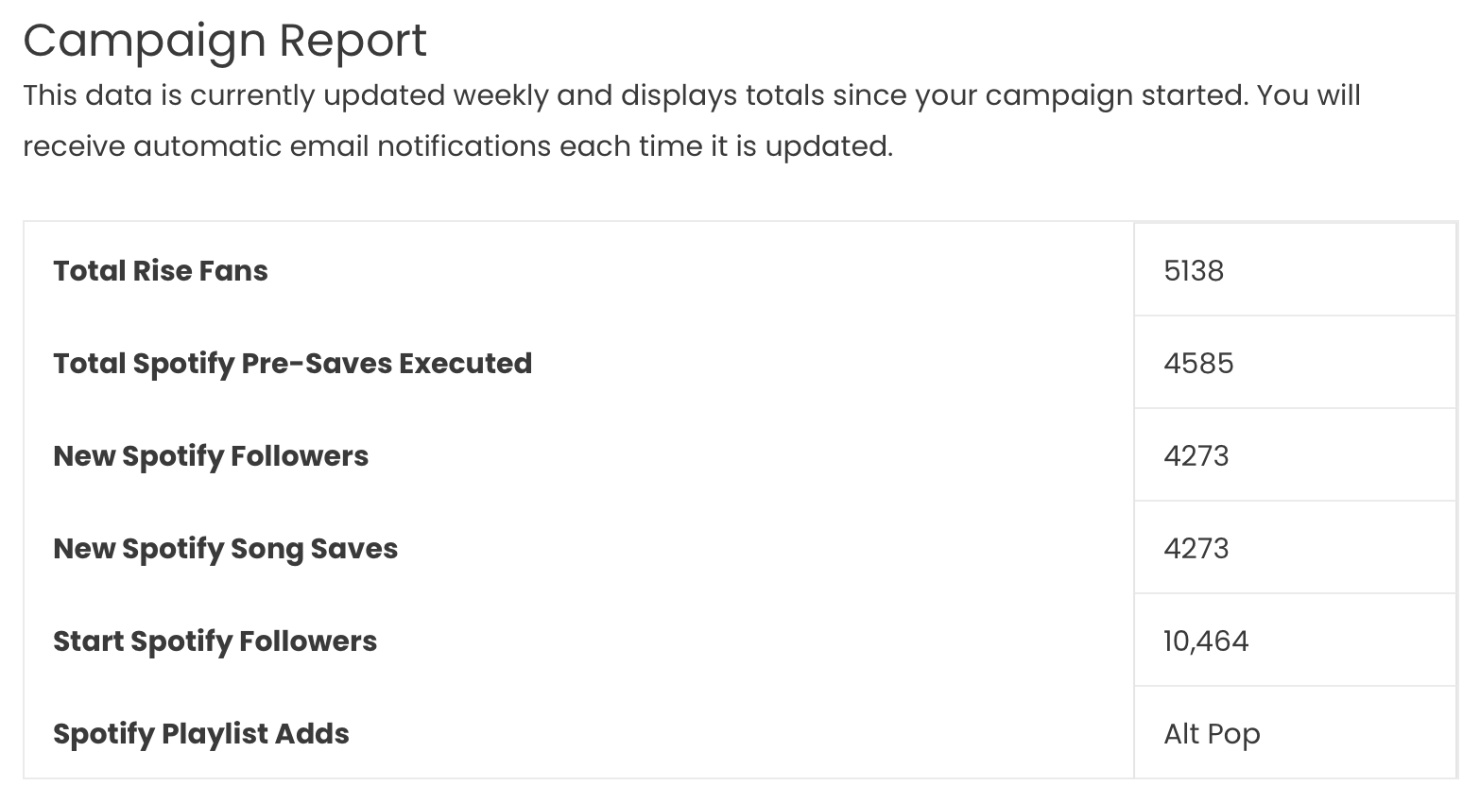
That one screenshot ambiguously captures the entirety of their current reporting. Some of the numbers refer to a single track while others reflect my entire eight months on the platform.
Rise executes pre-saves for each of my new tracks if I provide the Spotify URI ahead of the release date.
The last single before my album release went through that pre-save cycle twice, for 9.2K pre-saves in total!
I can’t tell if it helps or hurts. They forgot to execute pre-saves for one of my singles, yet it performed about the same as the rest.
Upload to SoundCloud, YouTube, Bandcamp
I generally use the same track description across platforms, so it’s convenient to just upload to all three of them in one fell swoop.
For SoundCloud and YouTube, I use a Mac text expansion app called aText to quickly append my social media links after the lyrics.
I set YouTube to unlisted and SoundCloud and Bandcamp to private, then copy the SoundCloud share URL for pitching.
Test Facebook Ads with Captions
I like to have a fully-optimized ad campaign ready to launch on release day.
To make that happen, I test out my ad copy and creative with a traffic campaign directing to my DistroKid Hyperfollow page. To keep costs low, I only target India, Indonesia, and The Philippines.
Sometimes I get a few pre-saves, but mostly I’m just trying to piece together a winning ad from multiple headlines, descriptions, and video assets using different parts of the song.
In my limited testing, lyrics captions performed slightly better than without, so I use Rev to create them for a couple of bucks.
They provide an SRT file that needs to be renamed to a Facebook-friendly format, like so: thelimitverse1.en_US.srt
Once my testing is complete, I create a new campaign with a single ad, ready to turn on when the release goes live.
For more on the subject, check out my Facebook Ads for Spotify Best Practices.
Announce Pre-Save
Most artists spend a lot of time and effort on this step, but these days, I rarely bother.
I already get thousands of pre-saves through Rise, and I can’t tell if it makes any difference.
Even before Rise, I felt uncomfortable asking fans to grant control of their Spotify accounts to a company they’d never heard of.
Recently I read a deep dive on the topic by RootNote that finally convinced me it’s not worth it.
Pitch to SubmitHub
I’ve written twice about SubmitHub, most recently here.
So many emotions! Discomfort, embarrassment, anger, humiliation, and every once in a while, jubilation. Still, it has to be done.
My best performing song got a 22% acceptance rate:
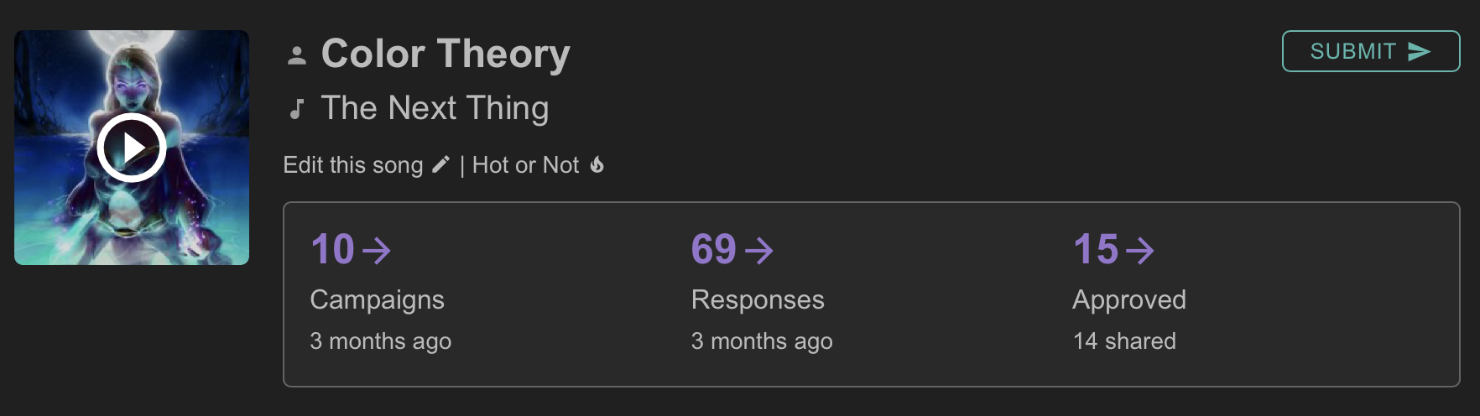
I’d argue that this is the single most important step on the checklist. If your track gets universally shot down, at least you know not to waste your money on ads.
One important piece of advice: upload your song as a high-quality mp3.
The audio quality through SoundCloud is poor and YouTube is even worse. To my admittedly picky ears, it’s so bad that when I’m curating I’ll often just look up the song on Spotify.
Early Spreadsheet Pitches
I maintain a song pitching spreadsheet with the following columns:
Outlet Name, Type, Followers, Listeners, Contact Name, Contact Email or Link, Date of Last Contact, Approvals, Notes
Not every column applies to every outlet, depending on what type it is (blog, radio/podcast, YouTube, Spotify)
The spreadsheet is separated into three main sections:
Early Pitches, Release Day Pitches, Retired
My approval percentage through direct pitches is roughly on par with SubmitHub. My only consistent acceptances come from a handful of genre-specific radio shows.
Share YouTube with Mailing List
As a perk for my mailing list subscribers, I like to share the song on YouTube a day early.
I’ll usually say something like, “I’ll be hanging out in the comments all day, so let me know what you think!”
With any luck, the video will have a solid chunk of likes and comments before I turn it loose on the public.
Compose Email Blast
I craft a short and sweet email with the same description I used for SoundCloud, YouTube, and Bandcamp, plus a too-big-to-miss “LISTEN NOW” button, followed by a special thanks to my producer-tier patrons.
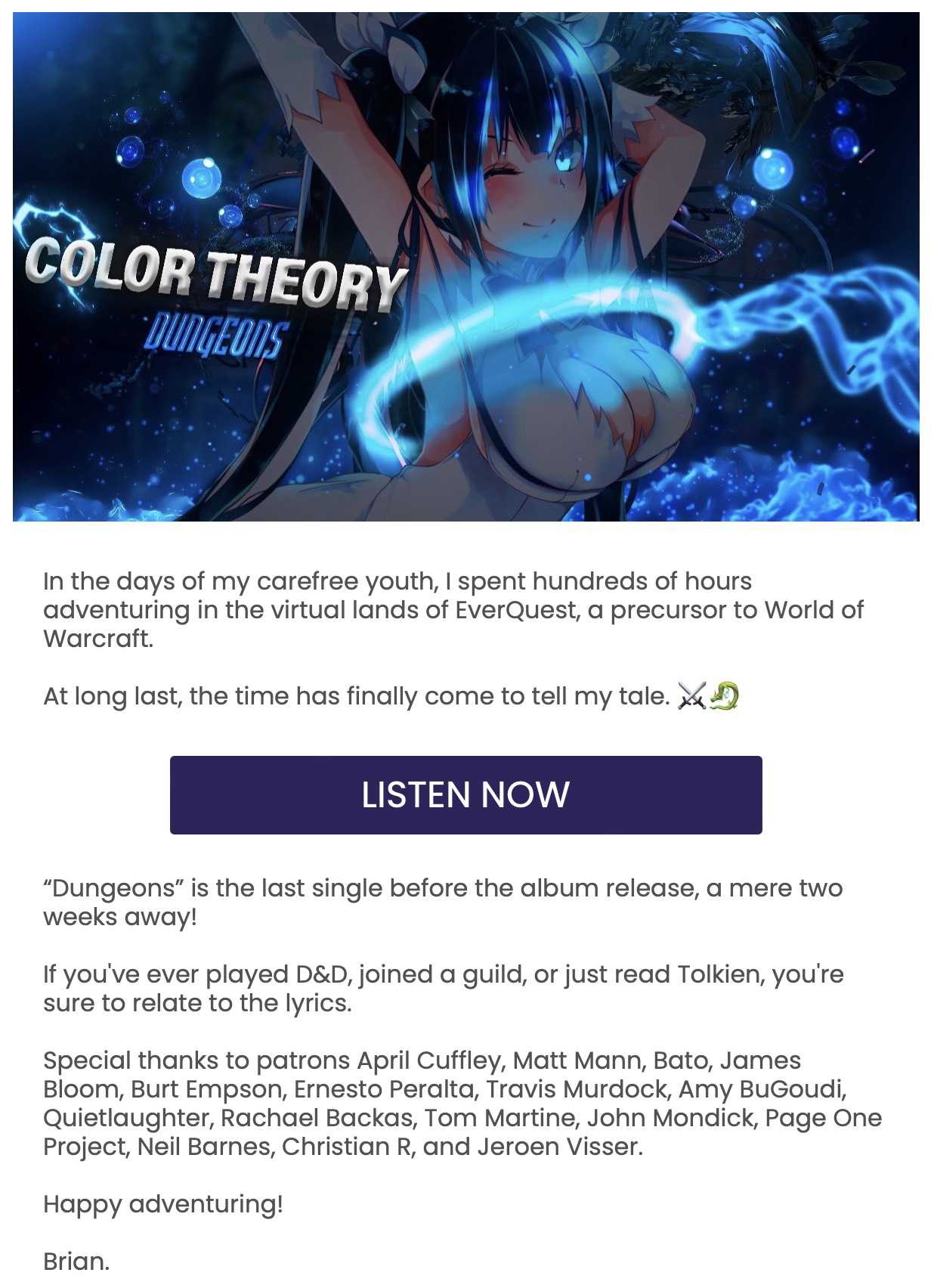
The button directs to a ToneDen Smart Link that I haven’t created yet because I don’t have the Spotify URL.
But that’s okay because I’ve got a custom domain set up! I can create the Smart Link later and point it to go.colortheory.com/songname.
You may wonder why I don’t just use my DistroKid Hyperfollow link. I prefer to use ToneDen for my ads and I want to send everyone to the same place.
I schedule the email blast to fire at 6 a.m. PST on release day so that I can double-check that everything works the minute I wake up.
Set SoundCloud, YouTube, and Bandcamp Public
I usually do this before dinner, a few hours before the track goes live on Spotify at midnight EST.
After setting the YouTube video public, I add it to any of my relevant playlists. I can’t do it ahead of time because when I add unlisted videos to public playlists, people find them!
I also add a pinned comment with a link to my ToneDen Smart Link.
Bandcamp automatically sends out an email announcement shortly after setting the release to public, which usually generates a few sales.
Update Show.co
Once the track is live on SoundCloud, I update my Show.co campaign to swap in the new track.
At one point the widget registered a stream upon each page load. I was getting thousands of plays every month via the blog embed, which was great social proof! Sadly, it looks like they fixed it.
Now that the stream count is accurate, I could just as easily swap in a SoundCloud player and ditch Show.co entirely.
Add Spotify Link to SubmitHub
We’ve reached the point where I need a Spotify URL to continue. I can usually snag it early via the profile tab of Spotify for Artists.
I add the Spotify URL to SubmitHub by going to Submissions ➤ Submissions I’ve Sent ➤ Edit This Song ➤ Additional Sources
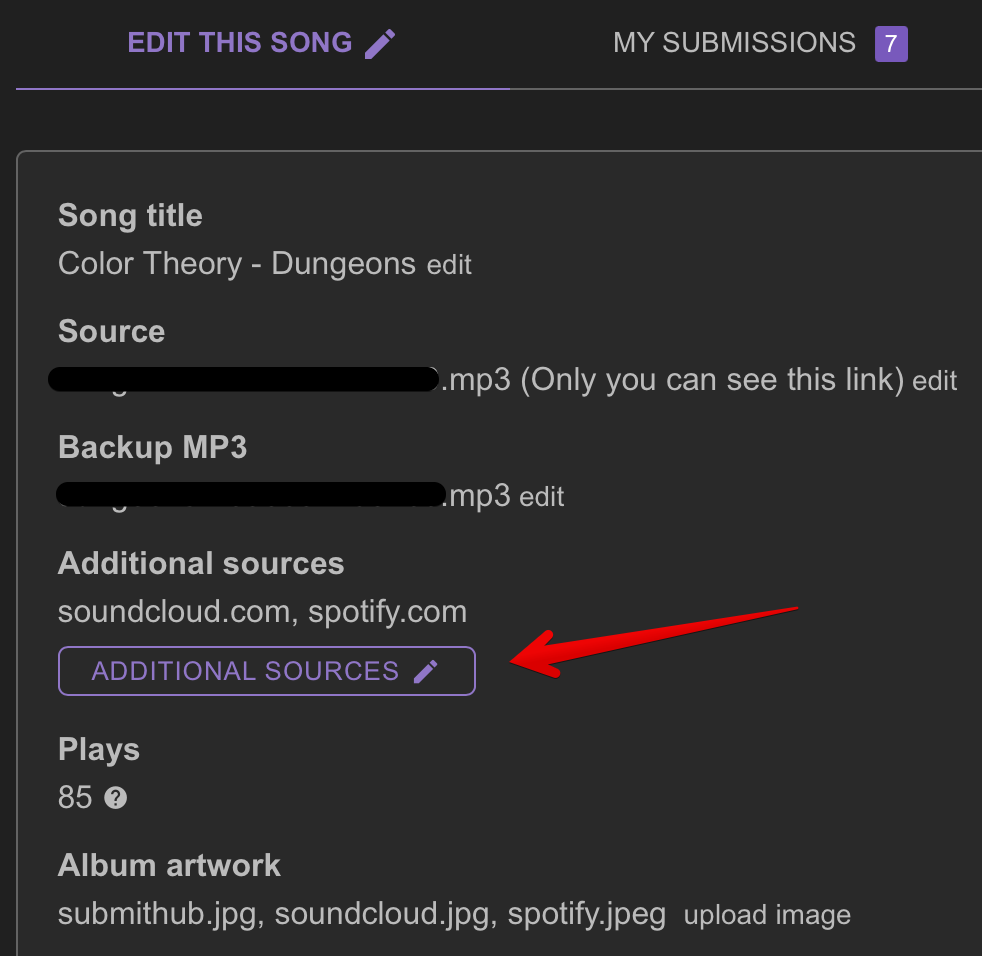
In a pinch, curators can always look up the URL themselves when they add your track to a playlist. But why risk it?
I’m an active SubmitHub curator myself, for my Vocal Synthwave Retrowave playlist.
Apropos of nothing, here are my 2021 stats:
- You listened to 4,494 minutes of music
- You wrote 83,282 words of feedback
- You approved 475 songs and declined 1,399
- Your most-approved genre was Synthwave (294)
Update Spotify Playlists & Bio
While I’m at the Spotify for Artists profile tab, I can usually click through to my upcoming release and add it to my playlists.
I add the song to the top of my Vocal Synthwave Retrowave playlist and my Color Theory Official Playlist.
Then I’ll copy the song description to my Spotify bio which links back to my aforementioned official playlist.
Create ToneDen Smart Link
Now that I’ve got my Spotify URL, I can finally create a Smart Link for my scheduled email blast and Facebook ads.
Check out an example here.
Update Feature.fm Bio Link
I prefer a Feature.fm bio link over Linktree for social media. Here’s about half of mine:
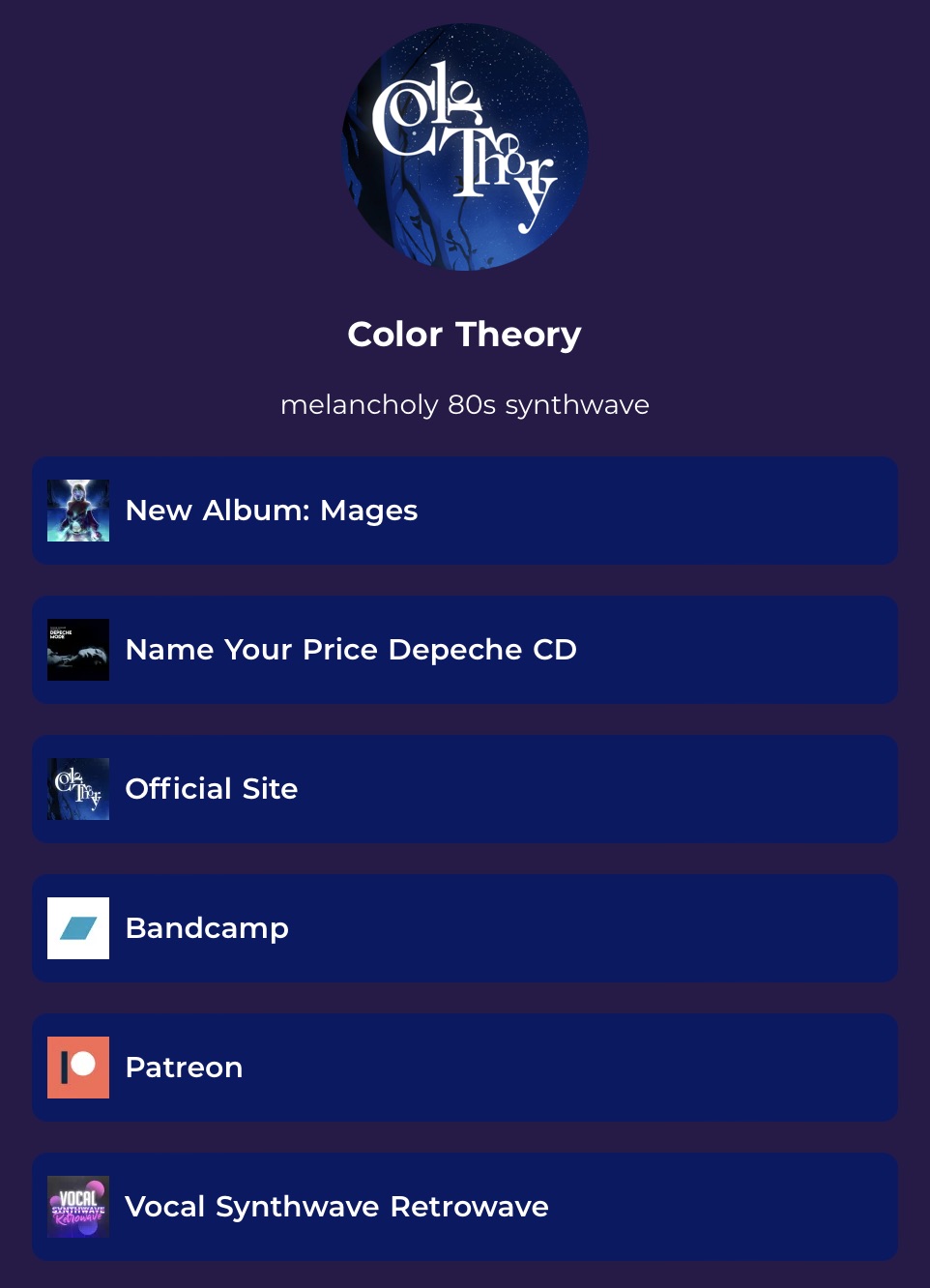
One of the features I like the most is the ability to embed a YouTube video at the bottom, which is where I’ll usually swap in my latest release.
Launch Facebook and Google Ads
Okay, now it’s 9 p.m. my time = Midnight EST. The track is officially live on Spotify!
The ads for my Facebook campaign should all be approved by now, so I flip the switch and let ‘er rip.
I also maintain a YouTube (Google Ads) campaign at $10 per day. When I release a new song, I duplicate the ad for my last one and swap in the new URL.
Google Ads is messy and confusing, which is why I’ve never written about it. As luck would have it, I’ve got a review of YouTube Growth Engine lined up for next week. Stay tuned!
Announce on Social Media
Fast forward to 6 a.m. on release day. I check my phone in bed to make sure my email blast fired and that the link works.
Next up, it’s time to tell the world about my new song! I share my ToneDen Smart Link on:
Twitter – I’ll pin the tweet unless I’ve got something more important going on
Instagram – post + story shared directly from Spotify, then added to my highlights
YouTube – under my community tab
Facebook – on my page, shared by my profile to my news feed + groups
Bandcamp – even though they already got a new release announcement yesterday
Reddit – just the r/newretrowave subreddit
Discord – a fan reliably shares my new releases, but if he didn’t, I would
Release Day Spreadsheet Pitches
Some outlets can’t be pitched to until the track is already released.
The biggest category is Spotify curators that aren’t on SubmitHub like Indiemono, but there’s also one particular blogger that prefers release-day pitches.
If I were to attempt another influencer campaign, now would be the time. I’ve previously reviewed Breakr and SpaceLoud, but I’d likely do it on the cheap with SubmitHub.
Add Song to Songtrust
I wait to register each new song with Songtrust until it’s live on Spotify so that I can link to the recording.
Songtrust will then register the song with ASCAP and 200+ other societies around the world.
At some point, I also need to register the song with SoundExchange, but tend to do that in batches.
Sync Lyrics in Musixmatch
If you want lyrics to appear in Spotify, the easiest way to make that happen is the Musixmatch artist portal.
You can also add them through DistroKid or through the regular Musixmatch site, but it’s more work.
If you’re looking for even more work, you can perform a word-by-word sync with the iPhone app. Personally, I think that’s overkill, but maybe that’s just my perfectionism talking.
It’s really hard to move your finger in time with the lyrics, and as a listener, I find it distracting to see individual words light up mostly in time.
Email Follow-Up
The following Tuesday I might send out another email blast asking if fans heard the song. More often it’ll end up as a p.s. at the bottom of a message on another topic.
At this point, you could re-announce on social media or even to Bandcamp with some other angle. You could tell a story about how you created the song, what inspired it, what the lyrics mean, how it’s performing on Spotify so far, what playlists it got added to, etc.
That would absolutely be my advice, but I rarely follow it. I’ve already mentally moved on to the next piece in my content calendar.
Check on Ads
After four days, I usually have a pretty good idea of how my ads are performing.
If they’re not doing well, I may turn them off. If they’re really not doing well, I may swap in the previous track at the top of my playlists.
To put it in concrete terms, let’s say I’m paying $0.30 per conversion to send people to my official playlist with my new song at the top. If I’ve got another song that only costs $0.10 per conversion, I’d be better off swapping in that one and moving the new song further down the playlist.
Tweet Download Codes
Two weeks after release, Bandcamp sales have ground to a halt, so I like to share download codes on Twitter.https://twitter.com/colortheory/status/1459262959826264067
These tweets always generate ample profile views and link clicks. Even if they didn’t, having a few more faces on my Bandcamp release page is always a good thing!
Rinse & Repeat
We made it!
Now we get to do it all again and again, and again, every 4-6 weeks until we die. By that time, we’ll have automated the entire process so that it can continue indefinitely, with our own personalized AI creating the songs.
As ridiculously long as this checklist is, I’m sure I’ve skipped over plenty of opportunities. Maybe not in the early stages, but certainly post-release.
Brian Hazard is a recording artist with over twenty years of experience promoting his eleven Color Theory albums, and head mastering engineer and owner of Resonance Mastering in Huntington Beach, California. His Passive Promotion blog emphasizes “set it and forget it” methods of music promotion. Catch more of his promotional escapades in his How I’m Promoting My Music This Month email newsletter.
Disclosure: This post may contain affiliate links, meaning Brian get a commission if you decide to make a purchase through my links, at no cost to you.