Spotify rolls out lyrics globally to all Free and Premium users
Spotify has expanded its Lyrics feature to all Free and Premium users globally.

Spotify partnered with Musixmatch to give users in-app access. Previously Lyrics was available in 28 markets.
Lyrics are available across iOS and Android devices, desktop, gaming consoles, and TV.
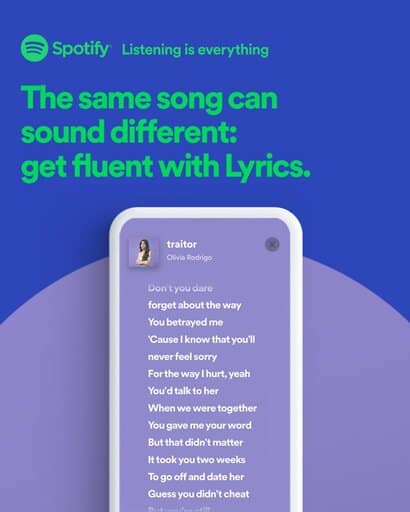
How to find and use Spotify Lyrics
On the Spotify mobile app
- Tap on the “Now Playing View” on a song.
- While listening, swipe up from the bottom of the screen.
- You’ll see track lyrics that scroll in real time as the song is playing!
- To share, simply tap the “Share” button at the bottom of the lyrics screen and then select the lyrics you want to share—and where you want to share it—via third-party platforms.
On the Spotify desktop app
- From the “Now Playing” bar, click on the microphone icon while a song is playing.
- Voila! You’ll see track lyrics that scroll in real time while the song plays.
On the SpotifyTV app
- Open the “Now Playing View” on a song.
- Navigate to the right corner to the “lyrics button” and select if you want to enable Lyrics.
- Once enabled, you’ll see the lyrics in the “Now Playing” View.
Bruce Houghton is Founder and Editor of Hypebot and MusicThinkTank and serves as a Senior Advisor to Bandsintown which acquired both publications in 2019. He is the Founder and President of the Skyline Artists Agency and a professor for the Berklee College Of Music.