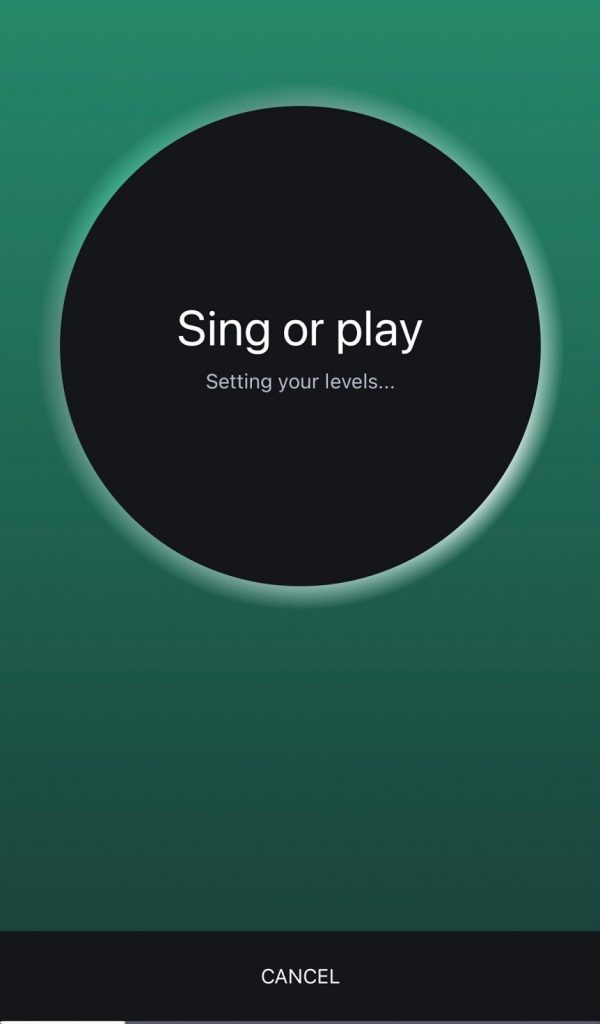Make lo-fi beats on your iPhone using iZotope’s new app
If you’re looking for a quick way to demo a new project (or just some custom beats to relax/study to on the go), iZotope has you covered, thanks to their new mobile recording app, Spire. Here, Joseph Capalbo walks us through how it works.
Guest post by Joseph Capalbo of Soundfly’s Flypaper
Writing and recording music on an iPhone seemed like a distant dream not so long ago, but it’s now flourishing into a pretty common method for many music producers, and even songwriters! I’m personally a huge fan of the concept of not having to wait until getting into the studio to write and record original songs — which is why I jumped at the opportunity to seek out iZotope’s new mobile recording app, Spire.
iZotope is one of those well-known names in the music industry — if you’re a music producer, you’ve almost definitely used one of their plugins at some point — so I was confident that Spire would at least match the efficiency and quality of their production plugins. It absolutely does, and more.
I started off by downloading Spire on my iPhone (there’s a free version and a Pro version, I’ll be using the Pro version to see what the app is really all about). Installing the app was as easy as allowing microphone access and diving right in. You’re greeted with a simple and user-friendly interface with a “notes” section where you can write things like lyrics, chord progressions, session notes, or anything else like most other DAWs have implemented into their platforms.
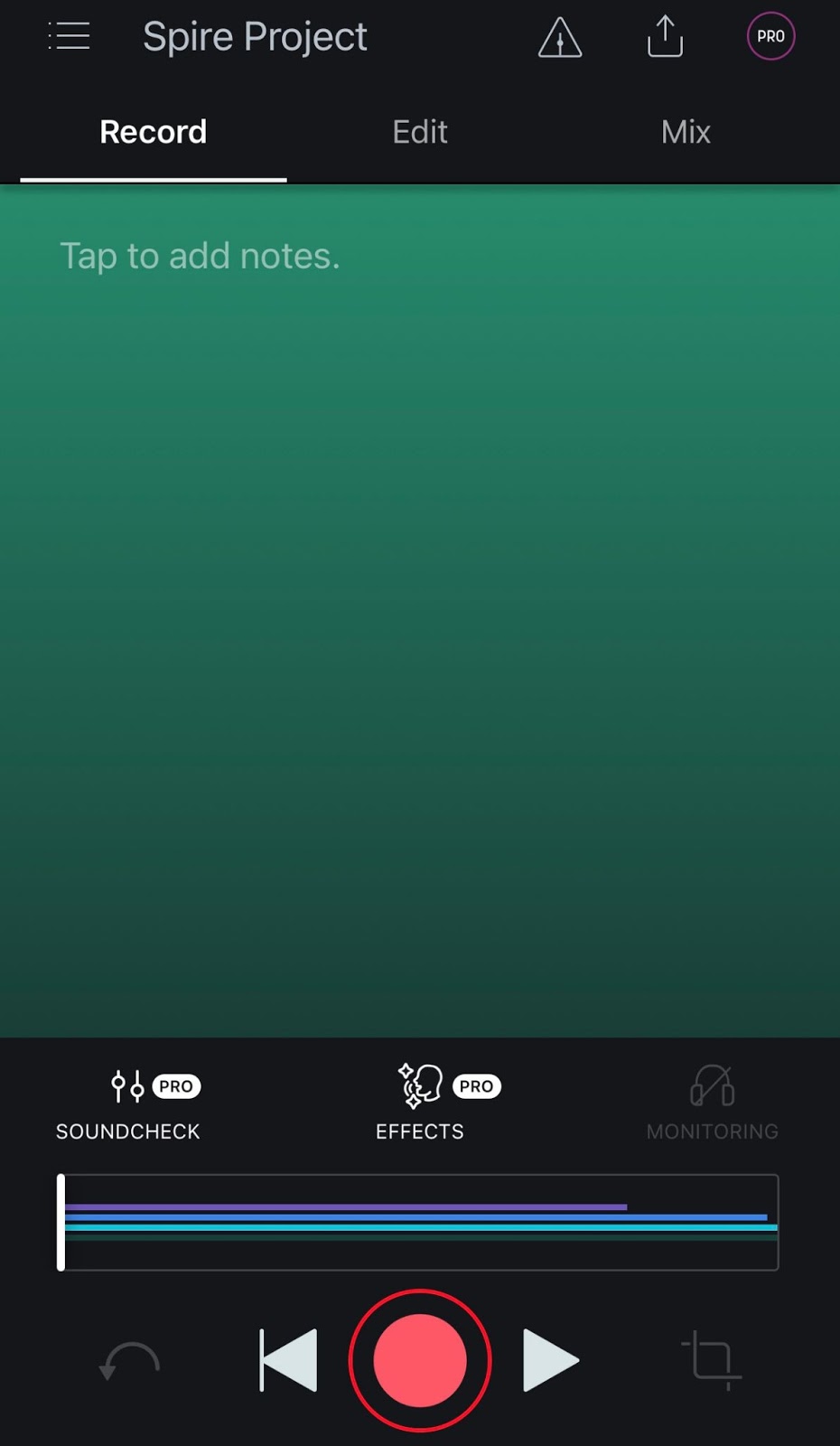
Right off the bat, it was clear that you don’t have to be a well-seasoned musician or music producer to start recording music on your mobile phone. After exploring around the app a bit, it was time to see if it was really possible to make a solid Lo-Fi beat using a just my iPhone.
I did just that, and you can hear the result at the bottom of this post! Let’s explore that below.
But first, if you’re producing beats and looking for creative inspiration, or to explore the work of one of the most influential beat producers of this century, look no further. Soundfly is launching an exciting new course with turntablist and producer, RJD2, in which he explores his creative process in detail, breaks down some of his most famous beats, and flips samples in real time. Go ahead and sign up for our newsletter to be the first to know when this course drops.
Checking Your Levels
Before recording audio, we always check to make sure that our input levels aren’t too low or too high so we can get the best quality. Luckily, Spire Pro offers a really cool feature called “Soundcheck” which automatically detects the right levels that your voice or instrument should be at when recording. I thought of it like an easier process to “Gain staging” that you would typically do in a DAW; except the app does it all for you.
Start Recording
Note: I recommend using headphones when recording for higher-quality results. This also helps to prevent any unwanted bleed if you are layering multiple individual tracks.
I started writing my beat by adding some drums — and what better way to personalize it than beatboxing them? I wanted to get some rhythm down and test out some of their FX features. Turns out, I really liked the “Lo-Shift” effect that really makes anything sound Lo-Fi right away.
Now that my “drums” were tracked I wanted to add in some acoustic guitar. My chord progression was a jazzy one that felt right: Cm7, Fm9, Cm/A♭, B♭13. I was worried that recording guitar onto a phone would feel different than in any DAW but it felt natural.
I added in some percussion by grabbing a fork and knife and clapping them together. I added in a cymbal with one of those mini desk-drum sets. I also recorded some piano through my studio monitors into the iPhone. I found that using the app allowed for me to think creatively and outside of the box of your usual go-to VST.
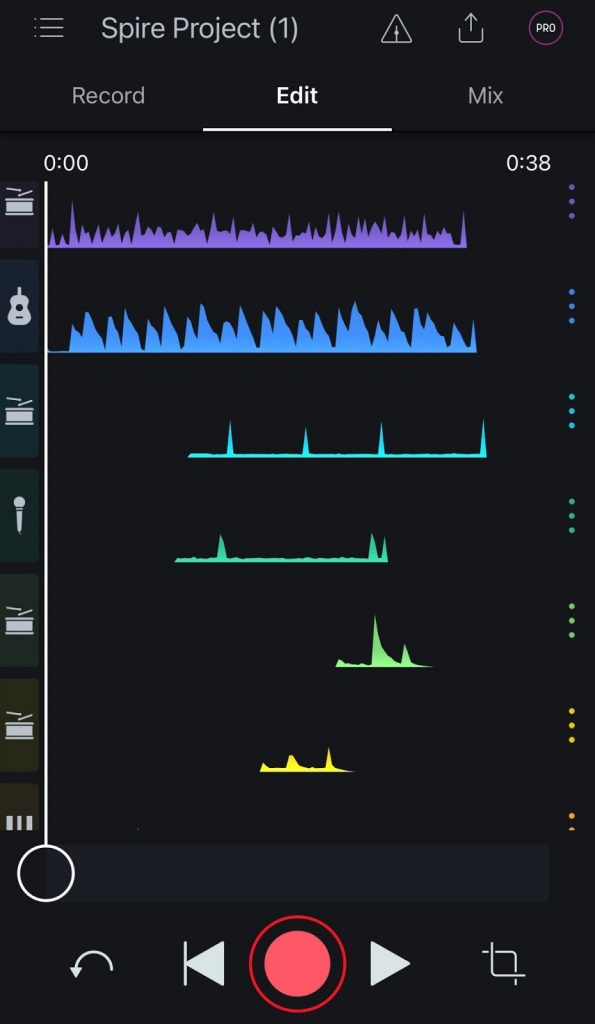
It’s easy to stay organized by selecting track icons that are really helpful once you start recording multiple individual tracks. The majority of DAWs support this feature so I found it super helpful to have when working inside of iOS.
Editing and Mixing
After recording, I went to check out the effects again. The “tune” effect was my favorite effect for my guitar; it was slightly out of tune so it gave the guitar this warm and vintage feel, almost like XLN Audio’s RC-20 plugin would work in a DAW. I added in the “acoustic shaper” effect on the piano which gave it a cool washed-out reverb sound. I added the “Lo-Fi” effect onto my voice which made it sound like it pitched it down by an octave.
The opportunities to mold the sounds that I put into the iPhone already seemed endless. The app offers a native “audio cleanup” feature which is really great for taking out any unwanted background noise all within the app.
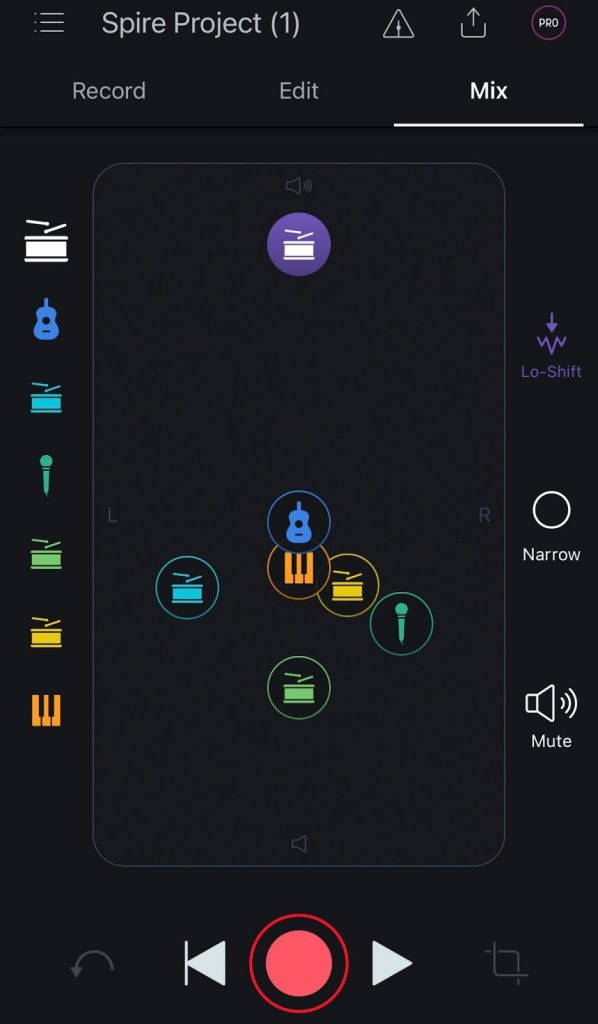
After adding the effects, I wanted to balance out the levels of the instrumentation. One of the coolest features about this app is how they designed the mixing portion of the process — the levels for every track are done by how high the track icon is placed on your phone. You can also slide a track icon closer to the left or right side of the plane to pan the tracks so they come from the left or right side of your speakers.
This platform seemed to work really well for anyone that is a visual-worker.
+ Learn from Grammy-winning pop artist Kimbra how to harness the full creative potential of your voice and vocal production in her exciting, comprehensive course on Soundfly.
Share It With the World
After you’ve recorded your music, mixed it together, and added effects, it’s time to export and share what you’ve written. I was surprised how many different ways that Spire allows you to export your songs.
You can send a direct link to the project via text message, email, any social media platform, and more. You can post directly to social media or upload to Soundcloud. You can also export as a WAV file, M4A file, or export individual tracks which is really helpful if you are exporting stems. I’m sure you could also record things on your iPhone, export them, and upload them into your DAW to mix even further!
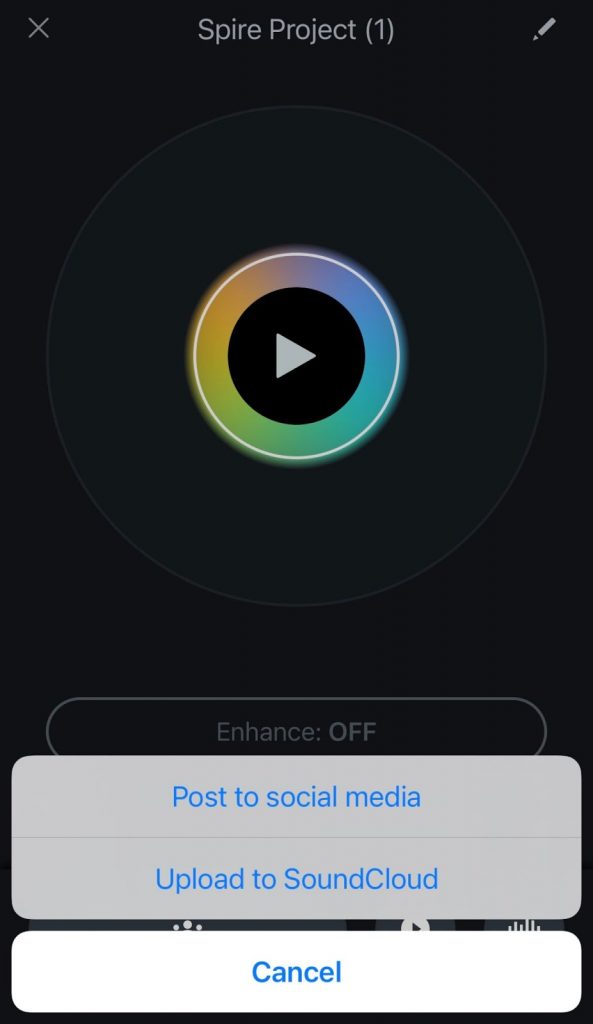
Now let’s take a listen to the short, Lo-Fi beat I made while playing around with this app: Audio Player00:0000:00Use Up/Down Arrow keys to increase or decrease volume.
Overall, Spire Pro is a must have if you ever have song ideas come to you on the go; if you prefer a more portable version of recording music that doesn’t sacrifice quality; or, if you’re looking for a more visual platform that allows you to record, edit, mix, and distribute your music at the ease of your fingertips.
It’s clear that you can record Lo-Fi, or any other genre of music by solely using Spire.