LANDR vs. eMastered: Which Automated Mastering Service Is The Right Fit You?
Working in person alongside professional mastering engineers is obviously ideal, but many indie artists can’t afford such custom service. Fortunately, automated mastering is here to save the day, and it is a game changer. Here we compare and contrast LANDR and eMastered, two services offering automated mastering to artists.
Guest post by Caleb J. Murphy of Soundfly’s Flypaper
Automated mastering has completely changed the game for indie artists.
Sure, working with professional mastering engineers is always going to get you better and more customized results, but sometimes musicians just don’t have the budget, or they just want to release a short collection of tracks digitally, or the tracks are meant to be lo-fi for effect.
You don’t always need to hire an engineer, and that’s why artificially intelligent digital mastering is a great option to have at your disposal. You simply upload your tracks and set some parameters based on the desired aesthetic and effect, and boom: done! Think of it like a virtual engineer is working on your real tracks.
The two big players in this digital field are LANDR and eMastered. I’ve used both services, they’re both great, but this is how I think they break down in comparison. To learn more about mixing and mastering your work, check out Soundfly’s online course, Faders Up: Modern Mix Techniques.
LANDR
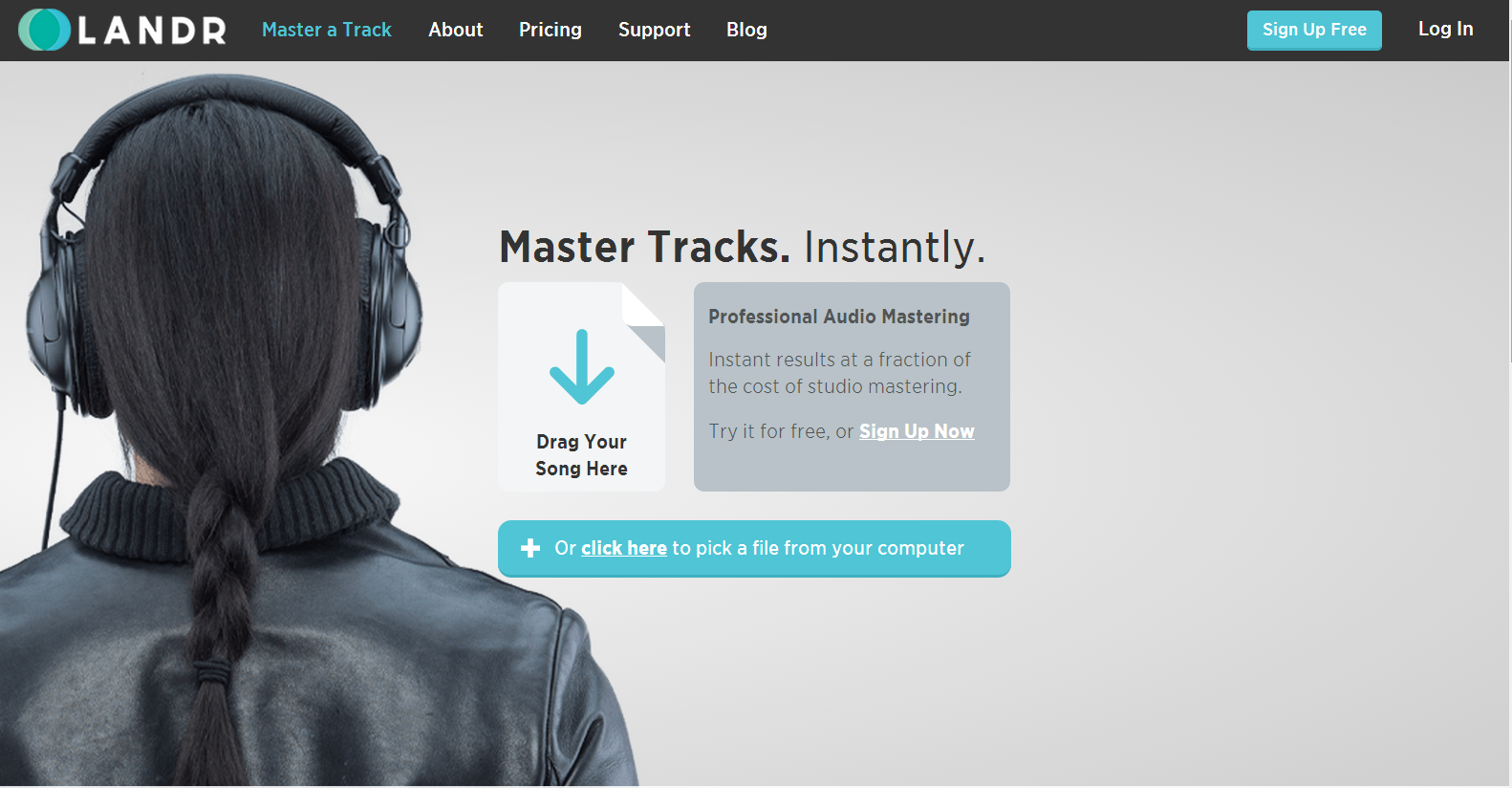
I used LANDR to master my album in 2018 and I was generally happy with the results.
Well after the album came out, I listened back to my album and heard some things that bugged me. But I quickly realized they were mix issues rather than mastering issues. And that’s another reason why digital mastering on a budget is a great tool: I could just go in and fix my mixes, and then remaster via the website in a matter of minutes!
But I learned that mastering, whether automated or by a human, will always accentuate your mix, and that means it will usually accentuate the faults. It was nice to hear that LANDR’s algorithmic mastering engine was able to make those faults clear to hear.
Here’s what I consider to be the pros and cons of LANDR.
Pros:
- It’s based on genre and style.
- Your subscription comes with unlimited digital distribution.
- You can upload and master your files in bulk.
Cons:
- There are limited settings/preferences for masters.
- You can’t test run the A.I. unless you create an account.
Features
The feature that provides the most customization is called Styles. This is where you can use three styles of mastering, “each with its own character and feel,” as LANDR states.
You can also use Volume Match, which lets you switch between the mastered version of the song and the original version. This is helpful because you can hear in real-time the drastic difference mastering has on your track.
The other main feature is that you can save your mastering preferences. So once you find a combination of settings that work, you can then save it and apply it to all your other tracks.
Plans start as low as $4 a month (paid yearly) with an unlimited number of lo-res MP3s. If you want unlimited high-res WAV files, you can pay $25 a month (paid yearly) and also get unlimited distribution.
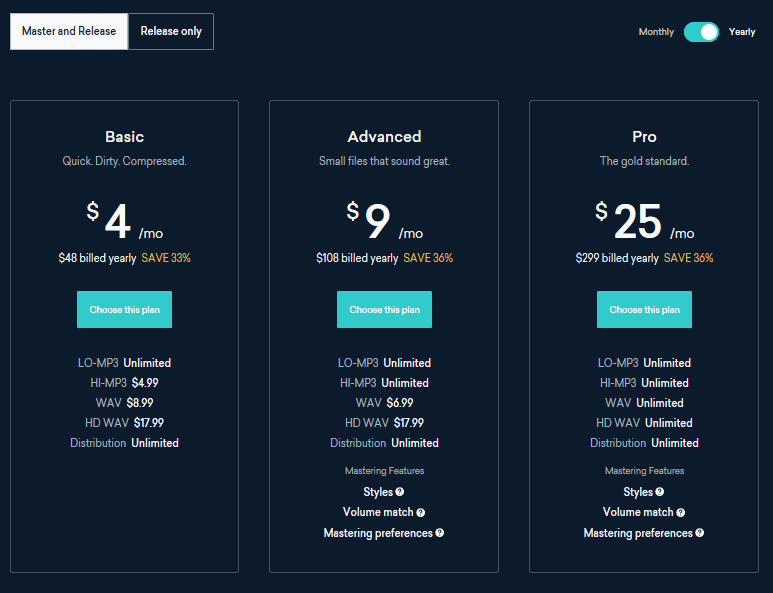
In order to be competitive in today’s music industry, you’ll need to release music in the highest-quality format possible for streaming and distribution, which is WAV.
eMastered
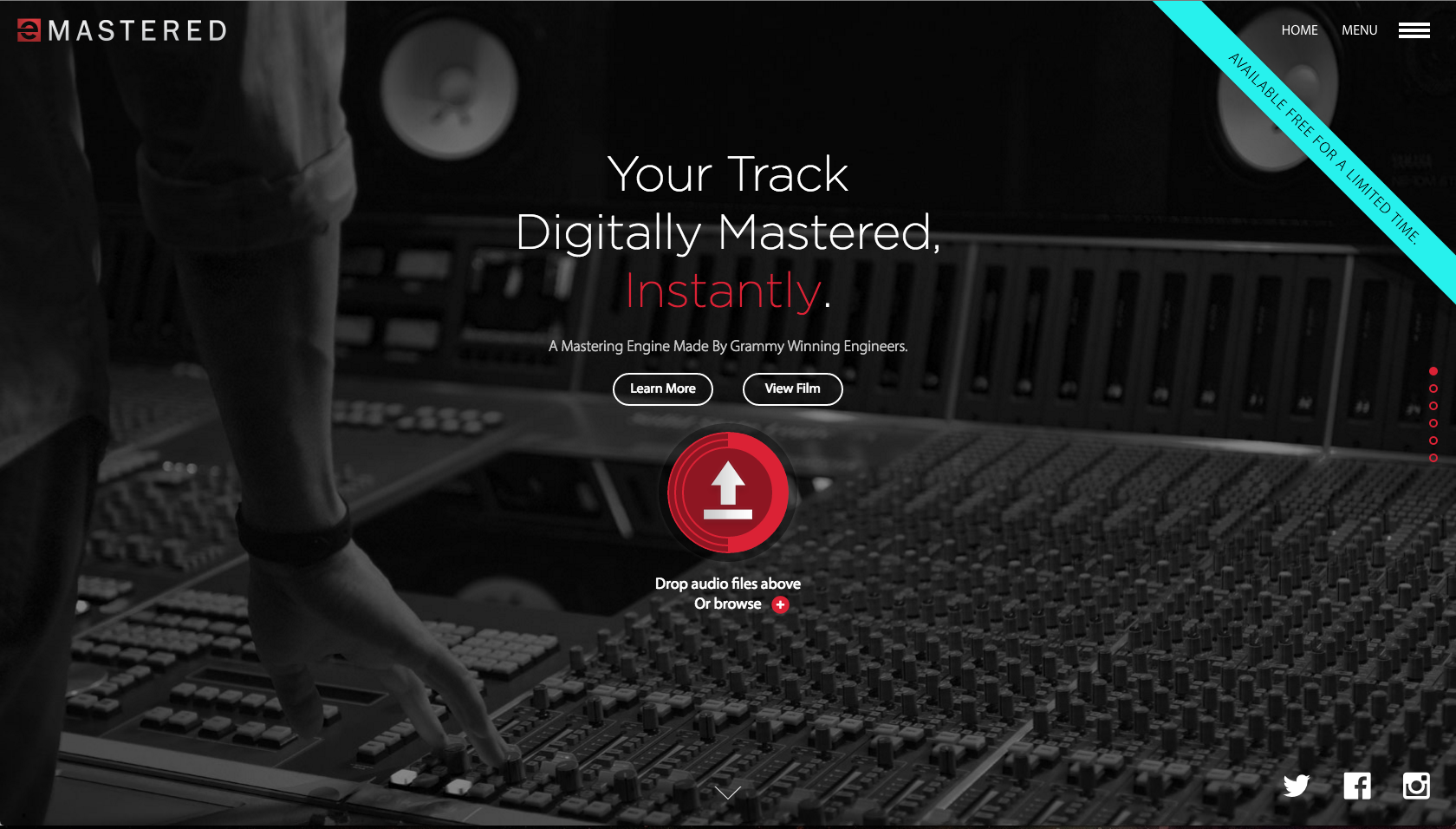
In 2019, I turned to eMastered to master my next release and was also pleased with the results.
Like LANDR, eMastered makes your mix more noticeable, whether that’s a good thing or bad. I was happier with my mix this time though, and eMastered did a fine job of making it sound professional. The one thing I like about this service in particular is the number of mastering settings you can adjust. However, you will need to know what each of them does beforehand, or else you’ll end up going through a lot of trial-and-error.
Here are the pros and cons of eMastered.
Pros:
- You can adjust several mastering settings.
- All plans include unlimited high-res WAV files.
- You can test run the service online before creating an account.
Cons:
- There’s no digital distribution included.
- You can only upload and master one file at a time.
Features
Probably the coolest feature of this service is the fact that you can adjust several mastering settings. This gives you a lot of control over your final sound. Some of those settings are:
- Compressor intensity
- EQ intensity
- Mastering strength
- Stereo width
- Overall volume
- EQ settings
Plus, you can use the Reference Mastering feature, which lets you upload a professionally mastered track by another artist so the algorithm can master your track to sound like that reference track.
The most affordable plan option is $14 a month (paid yearly), which is much more than LANDR’s lowest monthly rate. However, eMastered offers unlimited WAV masters with their cheapest account while LANDR does not.
So, which one is best?
In terms of quality, LANDR and eMastered are pretty even. It all comes down to what you’re looking for.
If you want something simple, easy, and affordable, yet still of relatively high quality, LANDR is probably your best bet. Their most affordable plan costs less than eMastered’s and it’s much easier to actually master your track via their website.
However, if you have a little more room in your budget each month and you aren’t overwhelmed by all the mastering settings, eMastered is a solid choice. Either way, you’re going to end up with a fully-mastered, professional-sounding track.
The main takeaway is that today’s music industry welcomes anyone and everyone. It’s never been easier to master a track from home.
If you want the human touch I offer mastering services at a competitive rate to Landr. Find me on FB or Google @cosmictriggeraudio