While digital analytics have come to permeate much of the music business, thing like talent buying, festival organizing, and venue management have remained very much “analog” work. So how can you use data to your advantage in such an environment?
________________________________
Guest post by Chris Zaldua of Eventbrite
Data rules the world. The bigger the data, the better, or so they say. In the music business, the story is more nuanced. Talent buying, promoting, and managing a venue or festival remains decidedly “analog” work. At the end of the day, working in music means navigating networks of complicated relationships, keeping a proverbial ear to the ground, and perhaps most of all, following your heart — and believing in your gut. Nevertheless, the music industry is itself awash in data, and some data is more valuable than others. Here are three strategies to make that data work for you — and to keep yourself from drowning in it.
1. START CLOSE TO HOME (I.E., YOUR TICKETING PROVIDER)
To start swimming in data, start close to home. In other words, leverage your ticketing platform’s analytics: Eventbrite’s analytics tools, which you can learn more about here, offer up a variety of data whose insights can help sharpen your marketing efforts.
In particular, the “Sales Channel” data group shows you which channel (e.g., direct traffic, mobile app, Facebook integration, embedded widget) drives the most sales, providing insight on where to focus marketing dollars. For another example, the “Traffic” data group, which tracks total page views across time, can help determine if a specific ad campaign resulted in more traffic to your event pages.
2. USE THE PIXEL, LUKE
Veteran readers of our blog (that’s you, right?) will know that we frequently harp on pixels — “tracking” or “marketing” pixels, that is. We’ve written about them time, and time, and time again. And with good reason: When deployed correctly, marketing pixels allow you to track the efficacy of your advertising efforts, to measure ROI on dollars spent. To put it differently, if you aren’t using marketing pixels, there’s a good chance you’re wasting advertising budget. Wasting money’s not fun.
Marketing pixels work in tandem with individual ad sales platforms. Setting up a marketing pixel isn’t exactly straightforward, but our guides will help: here are instructions for Facebook, Google Ads, and Twitter.
Say your bread and butter is Facebook ads, but you decide to give Google Ads a whirl. Set up “conversion” marketing pixels — one for each platform — and you’ll be able to discover which ads drove direct sales (fan clicked ad, then purchased ticket) and indirect sales (fan clicked ad, didn’t immediately buy ticket, but did later on). Then compare results and decide where to focus your marketing budget next time around. You can also set up “retargeting” marketing pixels, which tracks fans who saw your ad but didn’t buy a ticket, and segments them into their own audience. This allows you to run another ad down the line — say, a week before showdate — targeting these folks who were on the fence but didn’t buy.
3. DIVE DEEP INTO SOCIAL ANALYTICS
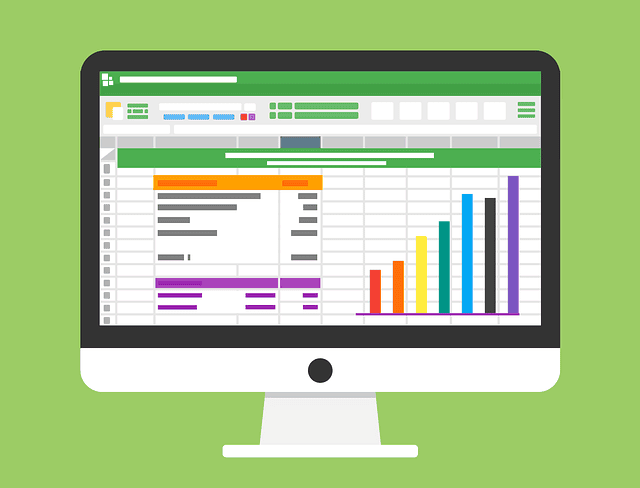
You’ve already got your social media posts locked into an easy groove. (No? Give this a shot.) The next step is to dive deep into the analytics social platforms offer.
Facebook is the linchpin of any organization’s social media strategy, and its analytics tools, called Insights, are free to any Page owner — and dizzyingly powerful. This beginner’s guide, published by Hootsuite, is an excellent primer. For just one example, Post Reach shows you your reach (how many readers saw and interacted with your content) over time. Are there any spikes? If so, that points to particularly successful content — take a closer look to determine what it was that had readers engaged. And then replicate it.
Instagram has its own Insights suite, which isn’t necessarily obvious to the average user — because you need a Business Profile to access them. (More details on activating a business profile are available here.) These analytics offer up a lot of data that remain totally opaque to consumer profiles, like measuring “lurkers,” aka visitors to your page who land there via hashtags, the Explore tab, profile searches, or location links. Instagram Insights also provides analytics for Instagram Stories, offering a slew of data revealing which stories do best and inspire fans to engage with them.
And there you have it: Digital tools for an analog music business. Trying to stay on top of an ever-changing music business? Read The Changing Face of the Music Business: How To Market Like a Pro to learn more.
Chris Zaldua is a San Francisco-based writer, event producer, record label co-founder, and DJ. His bylines have appeared in SF Weekly, KQED, Resident Advisor, FACT Magazine, Red Bull Music Academy, and more.





