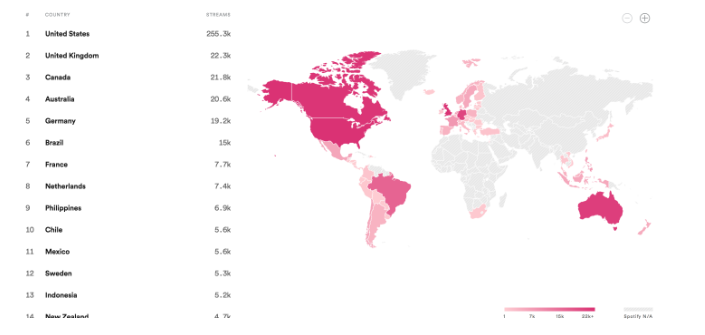How To Use Spotify Analytics For Labels
For those running a label with music on Spotify, the platform has a ton of exciting tools packed into its Spotify Analytics for Labels feature, all for the low-low price of nothing at all. Here we explore what it does and why you should care about it.
_____________________________
Guest post by Randi Zimmerman of the Symphonic Blog
If you run a label that has music on Spotify, you can use Spotify Analytics for Labels to access a ton of features that aren’t available in Spotify for Artists. To sweeten the deal, these features are FREE.
Yes, absolutely, positively, fucking free. What’s not to love about that?
Why should you care about Spotify Analytics for Labels?
If you’re familiar with Spotify for Artists, you’ve got experience with how you’re able to edit your profile and view lots of analytics for yourself, as an artist. You can see your full catalogue and data regarding everything you’ve released, but those stats are singular to you and you alone. If you’re a label, distributor or someone in management, you probably have a plethora of artists you need to get those insights for, and Spotify for Labels is just that.
So, what does it do?
This tool works to provide streaming stats to help you better understand the performance of all your artists throughout their entire catalogue.
- Help manage your artist’s music
Managing a bunch of artists doesn’t have to be a wild goose chase. This is the perfect tool to enable you to view stats from all your artists’ full catalogs in one convenient place.
- Country trend graph and data
Get album-level data, custom date ranges, CSV-export for every chart. In the country trend graph, by default it shows the top ten countries based on streams/listeners. It also lets you enter the countries that you would like to compare. The country used here is the country that the user is registered with in the Spotify app, not the country they’re listening to the song from.
- Pitch new releases
Pitch new releases and more for all the artists you manage. For example, if you’re a distributor who’s only distributed a couple songs in their catalog, you can get stats just for those without being skewed by a full catalog of releases not done through you. To hype it up even more, the updated on-boarding process makes it even simpler and more secure for you to get access to full catalogues.
If this all sounds great to you, you’ll be happy to know that Spotify will continue to add even more features in the next couple months, so you’ll definitely want to stay up to date with everything to come.
Sign me up!
To sign up, you’ll need a Spotify account, your work email address, and, if you’re the first person from your organization to request access, the URI’s of at least 3 albums or songs that you’ve previously delivered to Spotify.
Note: If you manage multiple labels and require content from all labels to be accessible via your Analytics account, contact labelsupport@spotify.com from the email address you use for your Analytics account requesting the labels to be added.
Head over to analytics.spotify.com to get access to all these god level stats with the click of a button.