What you need to know about YouTube Art Tracks and how to make them
The phenomenon of Art Tracks on YouTube has generated a decent amount of confusion among musicians as far as who owns what, and whether they’re a necessary marketing tool. Here, we pull back the curtain and explain what exactly these videos are.

By Greg Majewski from CD Baby’s DIY Musician Blog
Art Tracks on YouTube seem to cause a lot of confusion for musicians. Who can view them? Who owns them? Where do they live? Can I see mine? Do I even need Art Tracks for my music? Let’s dive in.
According to YouTube, an Art Track is an automatically generated YouTube version of a sound recording.
An Art Track consists of:
- The sound recording
- The album art
- Metadata about the recording, such as its title and artist name
What is the purpose of Art Tracks?
Excuse us for getting a bit existential there. Art Tracks provide a “single official, label-sanctioned YouTube version of every sound recording.”
Once qualified recordings are identified based on their ISRCs, release identifiers (UPC, EAN, GRid), and labels, YouTube will create Art Tracks for each unique combination of these fields. This is YouTube’s attempt to provide as complete a music catalog and experience as they can. Art Tracks appear in the same places (like topic channels, album playlists, and search results) and operate in the same ways as produced music videos.
If you think about it, Art Tracks are just simple, auto-generated music videos. This makes sense if you consider that YouTube is trying to provide you with a music streaming experience on a video-only platform.
Who can view my Art Track on YouTube?
The really cool thing about Art Tracks is that anyone can watch them. Since YouTube does not require a subscription or even an account like Spotify, Apple Music or other streaming platforms, your songs are accessible on YouTube by anyone who searches for them on the site. Convenience means increased viewership, which means a larger possible fanbase.
How are Art Tracks automatically generated?
While they’re not directly related to YouTube monetization through Content ID Administration, Art Tracks can be accessed by those who have access to the Content Management System (CMS). This could be a direct artist, channel, label, or rights administration company (like CD Baby).
Even though they may appear within the CMS like any other sound recording, Art Tracks are actually a part of a completely separate YouTube distribution service called YouTube Music and are not administered or managed via the CMS. Instead, all metadata changes, conflicts, or topic channel assignments are managed directly by YouTube.
Why would I want my music streaming on YouTube?
The vast majority of music discovery in developed nations is done via YouTube. When a new album drops, or a friend suggests an artist or album someone might like, most folks turn to YouTube. As we explained above, YouTube’s popularity as a streaming service is mainly due to the convenience of the listener not needing an account or subscription to play the song as one does with streaming platforms like Spotify and Apple Music.
Almost all modern produced music can be found on YouTube in one form or another. And if an artist has any sort of digital distribution strategy they will likely opt-in for YouTube Content ID. This means that YouTube is sitting on the largest collection of digital music in the world. And, at some point, someone in office on the Google campus had that lightbulb moment: Why not offer a way for the average YouTube user to stream the music that’s already been delivered to YouTube?
Users were already creating their own DIY Art Tracks and YouTube wanted to provide official representations of every sound recording they could, so they offered current music administrators the option of having Art Tracks created for their music. It didn’t take long for increasing numbers of artists to begin promoting their music on YouTube.
What’s the benefit of Art Tracks for my music?
Art Tracks provide:
- Better audio quality
- Mobile audio-only playback
- Music that could be searchable by topic, related artist, and playlist
Furthermore, these topic channels and playlists would be created and managed by YouTube and not individual users. All of this, of course, was by design and in support of the imminent launch of YouTube’s subscription service: YouTube Premium.
As a YouTube Premium subscriber, you have the ability to listen to every Art Track on YouTube in an audio-only mode that includes all of the goodness of other streaming services, including high-quality audio and genome playlist creation.
Now, anyone on YouTube can search for and listen to any Art Track that exists on the platform. But a cool feature of YouTube Premium subscription is that in audio-only mode, it will always favor the high-quality audio of an Art Track over other versions of the song that inevitably exist on YouTube.
So, let’s say you’re listening to a Metallica playlist and “One” comes on. Instead of having to listen to the music video with clips from Johnny Got His Gun spliced in, you’ll be served up the album version in the highest audio quality available.
How can I make my own Art Tracks?
At its core, an Art Track is simple: it’s a YouTube video that has the artist and song name in the title of the video and displays a static image of the cover art while the song plays.
This is not exactly a novel idea. In fact, artists have been creating their own version of Art Tracks for years. It’s easy:
- Open up a video editing program such as iMovie, Premiere, or Final Cut
- Create a new project
- Drag or import your track into the project
- Drag or import your album cover image into the project
- Use the cropping or rotation features to make the image display as you want it to appear in the final video
- Make any necessary audio adjustments to the song using your video program’s editing functions (hopefully your volume and EQ concerns will have been addressed in the mastering process though)
- Preview the video and watch the playback to make sure there’s no glitches
- Export the video and upload it to YouTube (some video programs allow you to upload directly to YouTube)
- Add relevant notes and links in your YouTube video description, as well as any End Screen or Cards you want
Take your Art Tracks on YouTube to the next level
OR you can use Rotor’s Smart Tracks feature to create professional Art Track videos that will stand out among the din and clamor of thousands of other artists’ cookie cutter Art Tracks. These can include custom text, visualizers and effects that are synced to your music to personalize the video. Peruse their samples and make your Art Tracks as unique as you are.
How are user-generated Art Tracks and official YouTube Art Tracks different?
We’ve screenshotted each for your discerning eye.
Example #1 – User Generated “Art Track”:
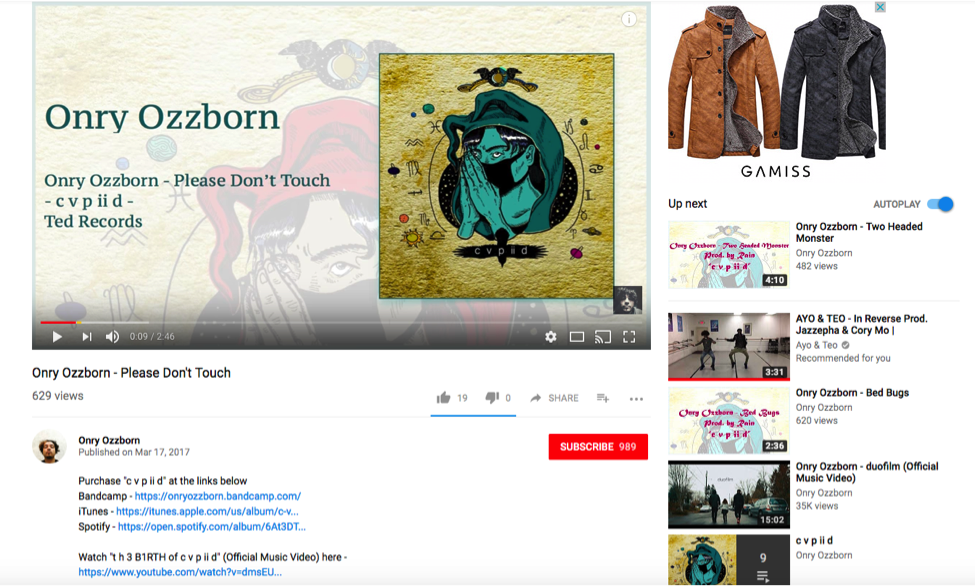
Example #2 – Official Art Track created by YouTube:
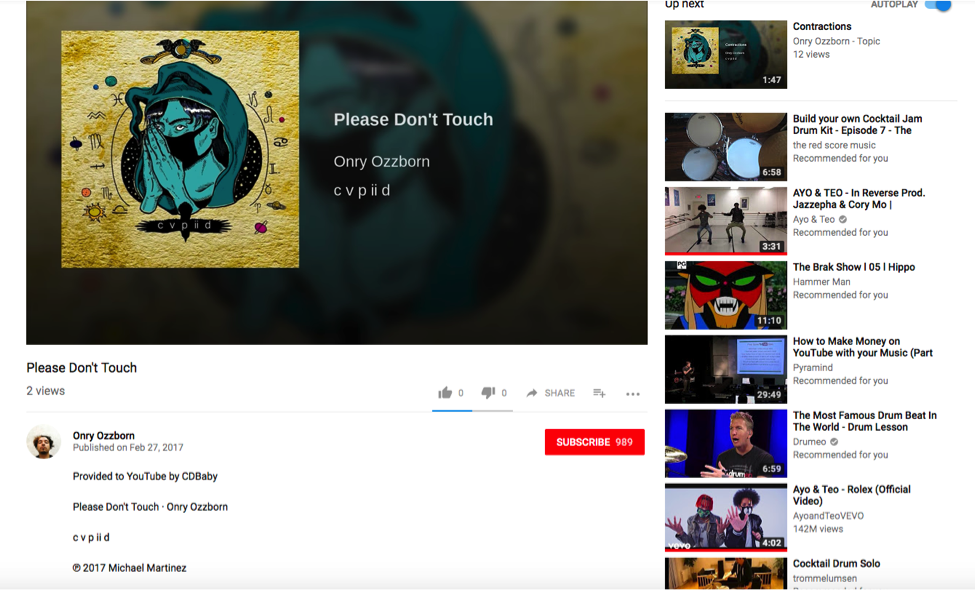
What’s different?
For one, the descriptions are a dead giveaway:
- In Example #1, the description has pertinent info that the artist has provided, such as their Bandcamp, iTunes, and Spotify links… as well as links to other videos.
- Example #2 is much more simple and to the point. It contains the track title and artist name, the administrator who provided the track to YouTube (CD Baby, of course) and a copyright tag.
An astute eye will also see that the videos in the “Up Next” queue differ between these two examples in a very specific way:
- Example #2 has a video queued up that’s from the artist’s Topic Channel.
- Example #1 has a video queued up from the artist’s YouTube channel.
This is an important distinction in the behavior of these two assets: Art Tracks beget Art Tracks and UGC videos beget other UGC videos.
Now that you can tell the difference between YouTube-created and user-generated videos, let’s get into how they make money.
Why would I want to create my own Art Tracks?
Whether you create your own Art Tracks the DIY way or use Rotor, making your Art Tracks can be beneficial to your brand. As you can see in the examples in the previous section, a self-created Art Track can contain relevant links to your music on other platforms in the description. Since you’re creating these videos yourself, they’re far more customizable than the Art Tracks YouTube generates.
You can also optimize the video itself with cards, end screens and other spiffy add-ons that aren’t on the automatically generated YouTube Art Tracks.
How do Art Tracks generate income?
Through Content ID, your music is being actively searched for throughout YouTube. Every video that’s uploaded by every user is scanned and claimed if it contains one of your songs. Once claimed, you begin to get a portion of the revenue that video earns through ad and subscription supported views. So, one song can be identified and claimed in hundreds of videos and earn a portion of the revenue from each and every one of those videos.
It’s a much simpler process with Art Tracks. They also earn their revenue via ad and subscription supported views, but that revenue is only ever going to come from views of that specific Art Track. Art Tracks operate like a song on Spotify, only instead of earning per “stream” you earn per “view” (for subscription supported views) and you earn a share of ad revenue generated by ad-supported views.
How is YouTube Music different from Content ID?
While Art Tracks and UGC videos earn revenue in the same manner (Ad supported and/or Subscription-Supported views), Art Track assets and UGC assets are a part of two different YouTube services. Thus, the revenue is distributed and reported separately:
- CD Baby members can see revenue from Content ID (i.e. user generated videos) in their account under: Licensing and Royalties > YouTube Content ID.
- For Art Tracks, revenue will be posted under: Digital Partner Sales > YouTube Music.
Here’s the part that confuses most artists: You can opt-out of having your music administered through CD Baby’s social video monetization (though I really don’t know why you ever would) and still have your music on YouTube as Art Tracks.
Why is this? Since the distribution of music as Art Tracks on YouTube is a separate revenue flow, it is therefore a separate distribution service. And any distribution company worth its salt, such as CD Baby, will allow you to customize your service options to fit your particular needs. So, if you are a CD Baby artist, this service will be listed as YouTube Music under the Digital Distribution Partners list in your member’s account and you can uncheck the box next to it if you feel Art Tracks aren’t for you.
Combine all your content with an Official Artist Channel
An Official Artist Channel (OAC) is YouTube’s equivalent of a verified artist profile. It’s a claimed artist page that gives you an official presence on YouTube where you can consolidate all of your content on YouTube like official videos you upload, Art Tracks and some User-Generated Content. An OAC gives the owner robust abilities within their YouTube account, including:
- Customization options
- Adding and removing auto-generated videos
- Access to analytics and other tools
Claim your YouTube channel to make it an OAC
As a CD Baby artist, you can claim your YouTube channel to make it an Official Artist Channel right in your CD Baby account.
You can also claim your channel directly through YouTube. Instructions on how to do this are on the OAC page on their Help Center.
There are different kinds of information available about YouTube art track and how to make such tracks easily. But the way here info is shared is great to see.
All the artists try to become popular and earn money by their live streaming concert. Making money is not an easy task during this pandemic situation.I have found an important source about learning reliable casino’s websites and their reviews before getting started playing casino games.