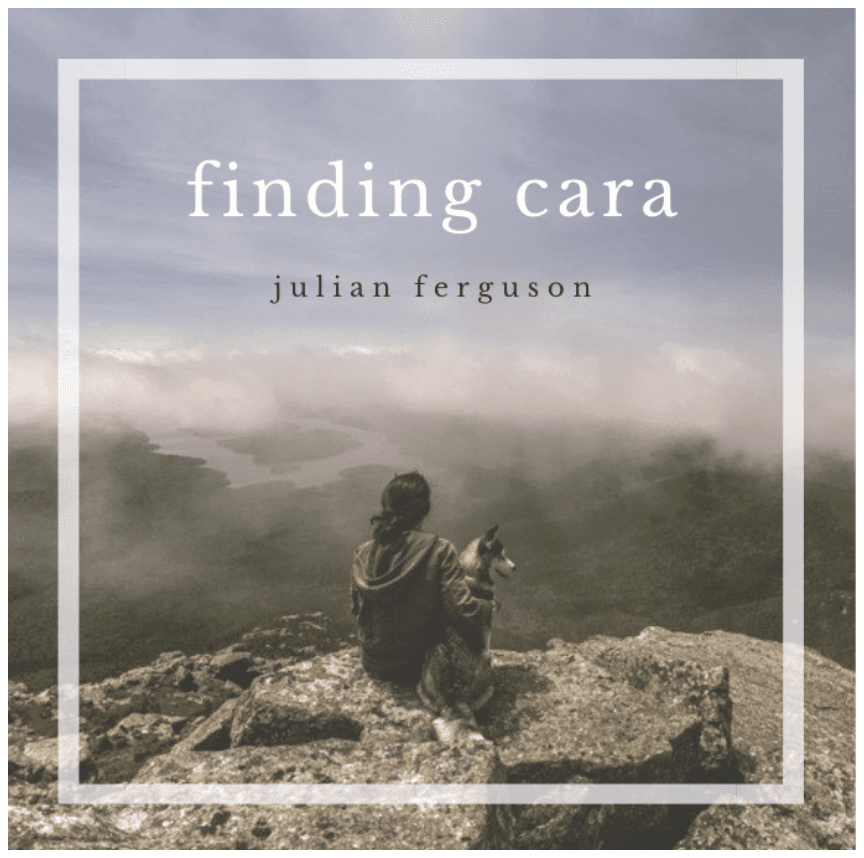Create Album Art For Free With Canva In 6 Easy Steps
While album art is often more of an afterthought for producers, it plays a huge role in marketing and branding. That said, creating a killer album cover on your own can be challenging. Thanks to resources like Canva, however, you can create stunnng visuals from the comfort of your own home for free!
Guest post by Nicholas Voorhees of Melody Nest. This article appeared on Soundfly’s Flypaper
Album cover art is something that music producers usually don’t think too much about. I mean, it makes sense — you’re creating magic in the studio, imagining playing your music in front of hundreds of thousands of people, why even consider the cover art at that stage?
Well, the answer is because it’s yet another strategy you can use to create hype for your brand.
However, creating cover art by yourself can be difficult and time-consuming. Most producers recommend hiring graphic designers for cover art so you can stay focused on your music and support the artists around you — especially if you’re on a tight budget and aren’t at a point in your career where you’re ready to spend the money.
So, here are six steps you can use to create album cover art for free, yourself, using Canva (and so you get the satisfaction of doing it yourself).
+ Improve your graphic design and album art with a Mentor like Ilichna! Soundfly offers four-week mentorship sessions with a pro, customized to you. Get in touch.
1. Download Free Photographs
If you don’t have a photo that you want to use, head on over to Unsplash.
Unsplash is a collection of royalty-free photos that you can use for whatever you’d like — your business, music career, posters, cover art, etc. It’s a nice resource to use when you don’t want to worry about any issues surrounding copyright infringement or usage permissions.
So, to try this out, I’ll grab a photo from there. My latest song is called “Red Droplets” so I want to find something that resembles this idea. Here’s an artistic photograph of a girl with pomegranate seeds on her face, so let’s use this:

All images on free photo websites are available for anyone to use! There is a good chance that other musicians or companies will use the same photo you choose, so you need to try to find a unique needle in the haystack, and you need to be okay with not owning the rights to the picture.
2. Visit Canva and Click “CD Cover”
For those that don’t know, Canva is a free photo editing tool with a vast range of capabilities. It’s a great option if you’re looking to get the design done yourself for free. The amount of features they offer is remarkable and really is a gift to musicians altogether.
So from here, scroll through the different size settings of each design until you find “CD Cover” (or simply use this direct link) and that will create a photo template that’s immediately suitable for digital distributors and streaming services. No need to worry about cover art dimensions.
3. Find a Template
Browse through the pre-made templates on Canva until something catches your eye. Once you click on one that works for you, it will load the template so you can make whatever changes you’d like.
After searching around for a bit, I found a design that (kind of) matches the style of my song, so let’s use this as a blueprint for our album cover:
4. Click the “Uploads” Button
The “Uploads” button is towards the left-hand side. Once you upload and add the photo to the queue, you can start making some real changes!
Drag your photo in to replace the photo that’s being used in the template (kind of important); there’s no need to resize the photo as it will replace the original photo automatically. It may take a few drags or a little wiggling to get it placed right.
5. Add a Filter and Mess with the Font/Text

Now, let’s add a filter so the text and overall feel of the album cover pop more. You can do this by clicking “Filter” and trying out different styles and its level of intensity until you find something that works well for you.

This filter looks half-way decent already, and since the filter has a deeper warmth to it, the white text pops more. You can also add a shadow to the text to have your artist and song information stand out more. You can do this by clicking your text and then the “Effects” option in the top column.
6. Zoom in on the Photograph
To create something a bit more original, it’s a good idea to zoom in to the photo (sometimes a lot) so the free image you’re using isn’t immediately recognizable.
To zoom: Double-click on the photograph until the grid appears and you can pull on the sides of the picture and your photograph will begin to resize. Keep dragging each edge until you get the desired stretch and click “done”.
If you’re planning on stretching out your photo a lot, click the website’s zoom on the lower right-hand side and zoom out entirely of the website.

This looks pretty good and you could stop here! However, I am a bit of a perfectionist, so I’m going to keep messing around with it.
Extra Steps
Now that we are to this point, I am thinking that it might be a good idea to add a little bit more warmth to the photo, so I will click on the picture, then “Adjust,” and mess with the tint so we get some more orange and red colors. I’m going to center the text too. I also might change the name of “droplets” to “gems” because that has a better ring to it.
Click “Adjust” and mess with the tint, contrast, vignette, etc. Just some minor changes in these categories can make a big difference in your cover art.
Final product

And that’s that! We’re done here. Doesn’t look half bad for free cover art, right?
Even though you’re able to create your own album covers, that doesn’t mean you should compromise. Your album covers reflect your brand and your entire music career in a visual nutshell, so it’s crucial to put real thought into what you’re doing!
And sometimes, simply using free photos and stock fonts just won’t cut it.
If you find that you’re still struggling, or you care enough to have a professional designer create your cover art for you, there are options for you on Melody Nest, 99Designs, Dribbble, and others. They host talented graphic designers if you’re looking to take your music project to the next level.
Or, you could take a four-week design session with a Soundfly Mentor.