How To Give Fans What They Want With Facebook Messenger
Most music consumers, be they young or old, are often pressed for time meaning that, as an artist, it's important to get them what they want quickly and painlessly. Here we look at how to do so through automated messenger bots, quickly getting fans where they want to be.
_________________________________
Guest post by Jessie of POP's The Message
Everyone I know is busy. Whether they are busy with work, or busy raising children, or busy with school or college, one factor of modern life is that people’s time is in short supply. We’re bombarded from every angle with things that require our attention and our brains are pretty full, so it’s important when you’re developing new communication channels that they should not be an attention suck, but something that helps us get stuff we need or want quickly and concisely.
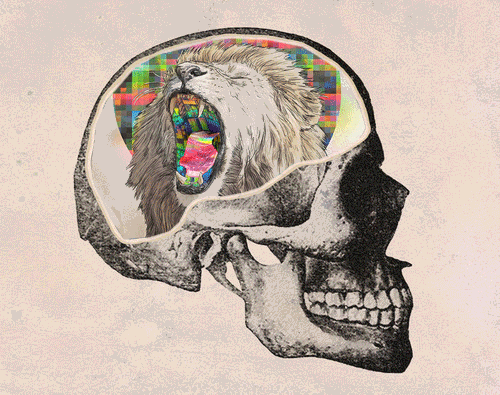
One misconception about automating your Facebook Messenger channel with a service like POP is that a bot will actually jump in and manage the channel for you. We talked elsewhere about why this isn’t reality yet, but sometimes people are still worried about how they can get started with Messenger. When you’re beginning with new technology, keeping things simple is good.
Complicated stuff is confusing for audiences and also difficult for you to maintain.
Do you need to write a Messenger bot that will make chit chat with your fans, customers or guests? (and isn’t that a bit forced and artificial?) Do you need to write a bot that will anticipate countless scenarios, preparing responses for every possible fan query? Do you need to deliver every possible piece of information in the first interaction you have after someone connects with your Messenger channel?

Simple answer: NO!
Obviously these are conceivable scenarios, and might be things that some people want to do. But it’s not how to get quick value from automating your Messenger channel!
What should you do instead?
Automation through a Messenger bot means giving fans a simple, rewarding, curated interaction, and helping them get the things they need quickly and easily. It’s now within your power to craft an authentic and engaging experience using content through Messenger. And you can do this while ensuring your fans have fast and easy access to relevant, timely content.
A fan’s first interaction with an automated channel should be engaging and informative — but not overwhelming. As you would with any communication, you’ll carefully consider your language, tone of voice, use of rich media such as GIFs, images, audio or video, and calls to action. Remember — most people use Messenger on a mobile device, so it’s worth thinking about what sort of content people might want in that context. It’s also important to thing about how that content might look on a small screen.
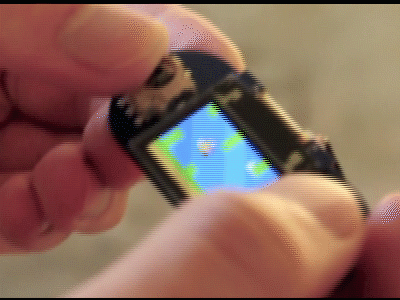
When people connect with you on Messenger, they get an initial interaction, which will be a simple greeting or welcome, and usually a statement of intent — or in other words some content that tells you what the Messenger channel is for. You’ll let your fans or customers know what information is available, and what sort of content you expect to deliver on an ongoing basis. Subsequent messages may be campaign-related: for example, for musicians this could be about a new release or a personal appearance. For a hotel or restaurant, it might be an announcement about a new seasonal menu, or a special offer for people who have subscribed on Messenger.
As you set up your content and the interactions around content, the best approach is to put yourself in the place of your audience of fans or customers. Use this as a guide where you include interactivity in the form of “quick reply” buttons, menus and external links.
Avoid overwhelming your fans with choice and complexity.
Instead, consider expectations and logical sequences where you are offering choices. Keep to two or three messages at a time before you require a response or a choice by the fan, to avoid overwhelm and missed information. Add authenticity and personality through tone of voice.
Create a simple menu which will act as your “starting point” navigation. In your messages, make it a habit to conclude with this menu sequence. This means fans can browse your message, engage, and have the option to navigate to the information they need, or rediscover other content.
Messenger doesn’t need to be complicated — keep these points in mind as you create your Messenger bot, and you will deliver utility and value, and keep your audience happy.
Perfect!
Move to Messenger and take your relationships with fans and customers to the next level.
If you’re not already signed up to POP click here and start today.
Facebook messenger is really cool for the people who love chat, call and video. And the updated video calling have quick video sharing or video conversation provide you to insert emoji to express love, laughter, surprise, anger and sadness and their is more new things. For better experience of messenger video calling install in your PC.