_____________________________
By music marketer Michael Brandvold of Michael Brandvold Marketing and co-host of the Music Biz Weekly podcastSo a few days ago while working on one of my clients, The Zusters, Facebook Pages I stumbled across a feature I had never seen before, I hadn’t even heard about it. Facebook Groups being connected to Facebook Pages. Matt Navarra from The Next Web and Social Media Today reported on this, Facebook Testing New Option to Allow Pages to Post in Groups, after I shared a screen capture on Mari Smith’s Facebook Page asking if anyone knew more about the feature.It appeared as a tab in the left navigation. When clicked it says, “Facebook groups let people connect with your Page and each other. Now you can interact with people in your groups as your Page, and your Page can an admin of these groups.” It goes on to give you two options:- Create Group
- Link Your Group
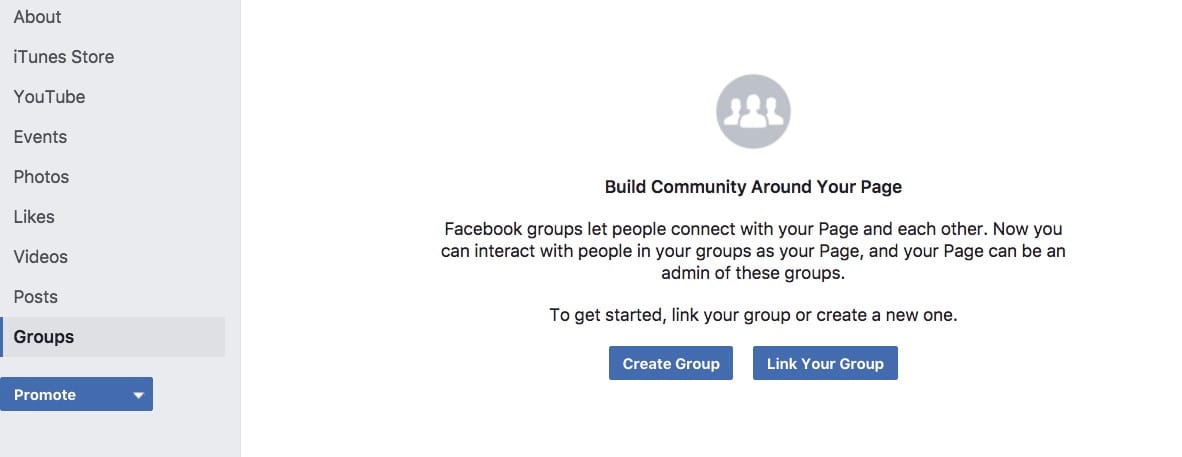 Wow! Very exciting and interesting! This feature does not seem to be rolled out widely, as a matter of fact none of the other couple dozen Pages I manage have this feature. The Page with the Groups tab is a Band/Musician Page.This page didn’t have a Group so I went ahead and created one… gotta see what happens!Clicking the Link Your Group brings up this screen of Groups you are a admin.
Wow! Very exciting and interesting! This feature does not seem to be rolled out widely, as a matter of fact none of the other couple dozen Pages I manage have this feature. The Page with the Groups tab is a Band/Musician Page.This page didn’t have a Group so I went ahead and created one… gotta see what happens!Clicking the Link Your Group brings up this screen of Groups you are a admin.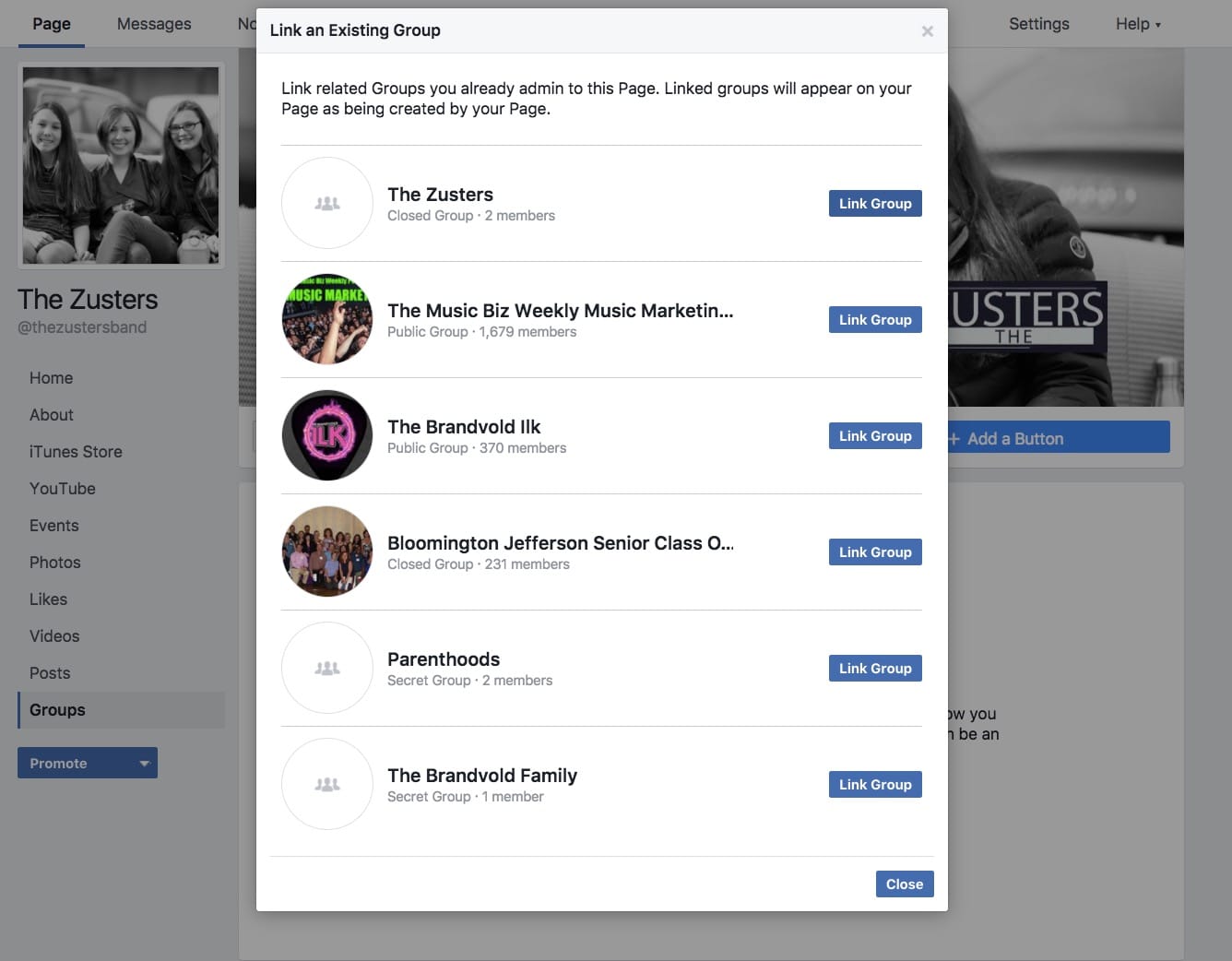 I just clicked Link Group for The Zusters Group I just created.Now when you click the Groups tab in the Facebook Page you see this, a link to the connected Group. You still have the option to Create a Group or Link to a Group. You can link to more than one Group. The far right dropdown allows you to unlink a Group.
I just clicked Link Group for The Zusters Group I just created.Now when you click the Groups tab in the Facebook Page you see this, a link to the connected Group. You still have the option to Create a Group or Link to a Group. You can link to more than one Group. The far right dropdown allows you to unlink a Group. Once your Page is connected to the Group it is automatically made a admin in the Group.
Once your Page is connected to the Group it is automatically made a admin in the Group.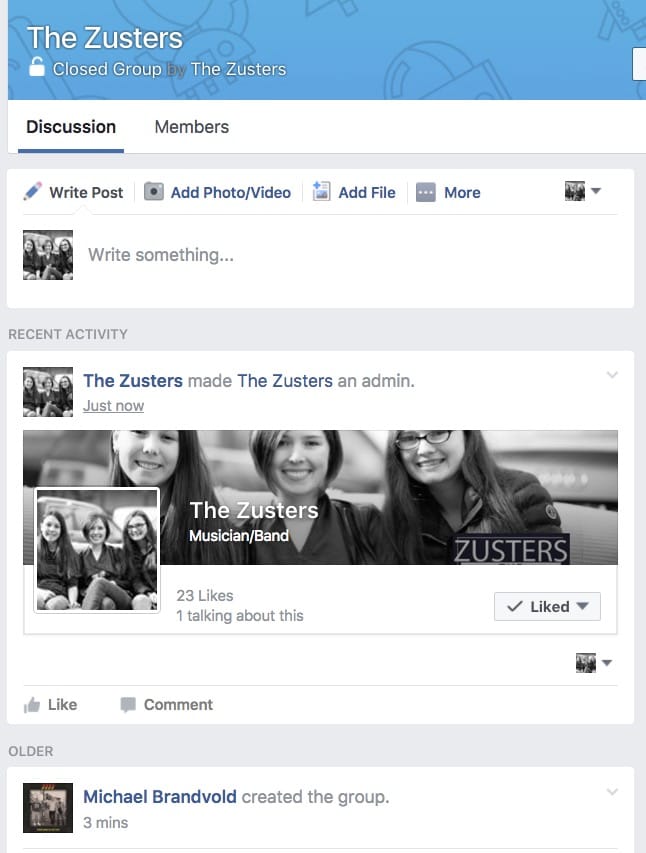 Now when you post in the Group you have choice of posting as You or the Page.
Now when you post in the Group you have choice of posting as You or the Page.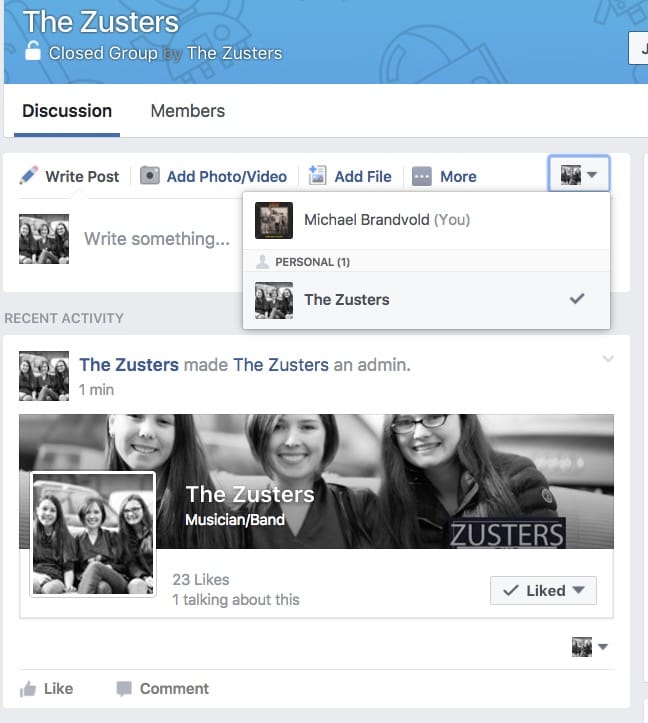 That appears to be the extent of this feature at this time. The promise of what this feature can do is exciting! Soon you can easily tie your Facebook Page and Groups into one community.
That appears to be the extent of this feature at this time. The promise of what this feature can do is exciting! Soon you can easily tie your Facebook Page and Groups into one community.Related articles







